I created a react native app with expo. However, when I run it using expo start I get a fully white screen with nothing else displayed.
Screenshot:
Code :
import { StatusBar } from 'expo-status-bar';
import { StyleSheet, Text, View } from 'react-native';
export default function App() {
return (
<View style={styles.container}>
<Text>Open up App.js to start working on your app!</Text>
<StatusBar style="auto" />
</View>
);
}
const styles = StyleSheet.create({
container: {
flex: 1,
backgroundColor: '#fff',
alignItems: 'center',
justifyContent: 'center',
},
});

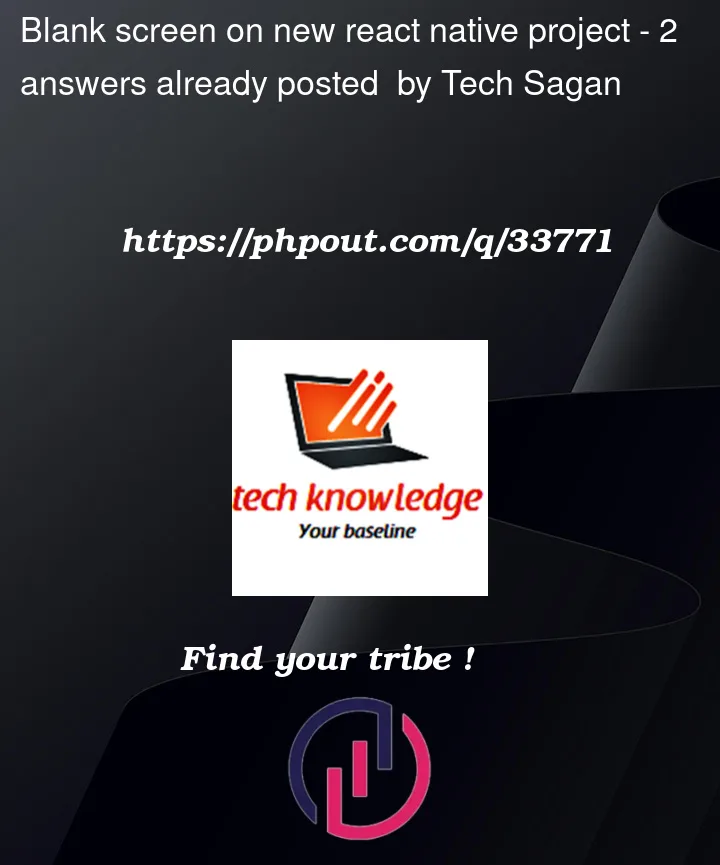



2
Answers
If you are running it on device, it might be because of styling of
Text. Try giving some style to it:This is usually a network error. Try using
npx expo start --offline