I’m using M1 chip and xCode 13.4.1. I get the following React Native error while executing the app in the simulator:
The following build commands failed:
PhaseScriptExecution [CP-User] Generate Specs /Users/Ibra/Library/Developer/Xcode/DerivedData/Mario-girhlsdkqiibhqhflwlyrybpo/Build/Intermediates.noindex/Pods.build/Debug-iphonesimulator/FBReactNativeSpec.build/Script-46EB2E110.sh (in target ‘FBReactNativeSpec’ from project ‘Pods’)
(1 failure)
The problem persists even when I start a brand-new React Native project and try to execute it on iOS. What led to the error and how can it be fixed?
Thank you

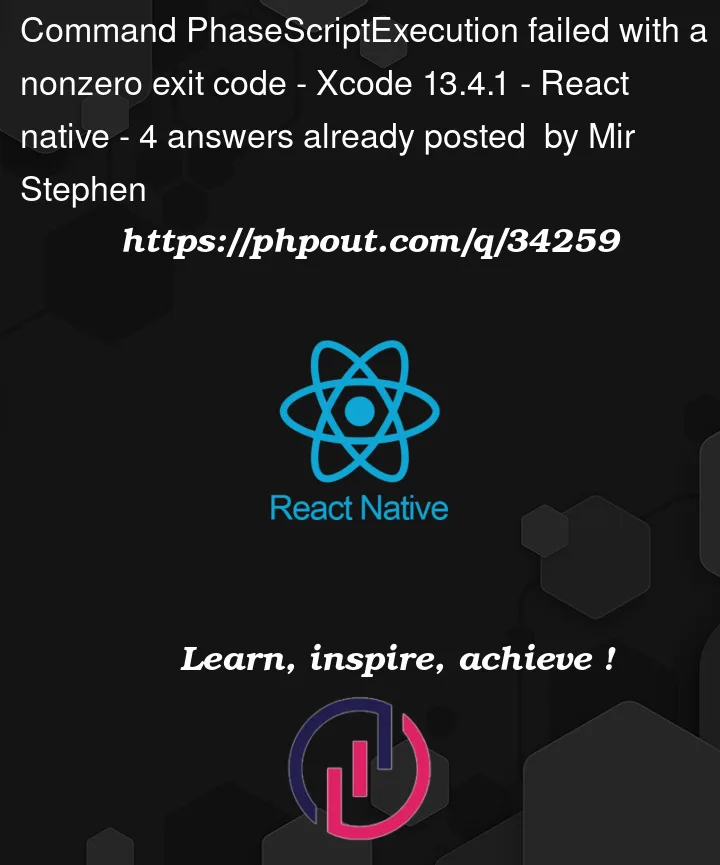


4
Answers
it has multiple solutions:
pod deintegrateand install pod with the commadpod installI faced same issue and I figured out following solutions:
npx react-native-clean-projectand choosingyfor all options, this will clean your React Native project by purging caches and modules, and reinstalling them again.And here’re some solutions that worked for others:
nvm unalias defaultcould solve the issue.sudo ln -s $(which node) /usr/local/bin/nodenode_modulesthencd ios && pod deintegratethen reinstall node modules andnpx react-native start --reset-cacheI solve this issue with below procedure:
Note: Mac with M1, Xcode 14.1
Described answers didn’t help me, but I started reading error description: and I found out that in error description on the line 2: my folder’s name was written partially. Folder name consisted 2 words divided by 1 space example: "My folder" in the error was written just "My". I just changed folder’s name to "MyFolder" and it helped me to fix the problem