I have a system in C# which receives a password and this password is encrypted into a MD5 Hash using this function. I had read a lot of posts and suggestion, but I couldn’t create the MD5 byte array as in C#.
public static string GetMD5HashData(string data)
{
//create new instance of md5
MD5 md5 = MD5.Create();
//convert the input text to array of bytes
byte[] hashData = md5.ComputeHash(Encoding.Default.GetBytes(data));
//create new instance of StringBuilder to save hashed data
StringBuilder returnValue = new StringBuilder();
//loop for each byte and add it to StringBuilder
for (int i = 0; i < hashData.Length; i++)
{
returnValue.Append(hashData[i].ToString());
}
// return hexadecimal string
return returnValue.ToString();
}
The return of this function is this string 207154234292557519022585191701391052252168 . I need to generate the same string in React Native.
This part Encoding.Default.GetBytes(data) in the C# function I’ve reproduced in React native, so both C# and React native return the same array of bytes from the input string.
Input string: ‘system123’ byte array: ‘[115, 121, 115, 116, 101, 109,
49, 50, 51]’
The React native function to generate the array of bytes.
convertStringToByteArray = (str) =>{
var bufferedVal = Buffer.from(str, 'utf8').toString('hex');
String.prototype.encodeHex = function () {
var bytes = [];
for (var i = 0; i < this.length; ++i) {
bytes.push(this.charCodeAt(i));
}
return bytes;
};
var byteArray = str.encodeHex();
return byteArray;
};
I’ve tried some libs like crypto-js for react-native to create the MD5 hash, but could not generate the same value as C# ‘207154234292557519022585191701391052252168‘. Could someone help me?

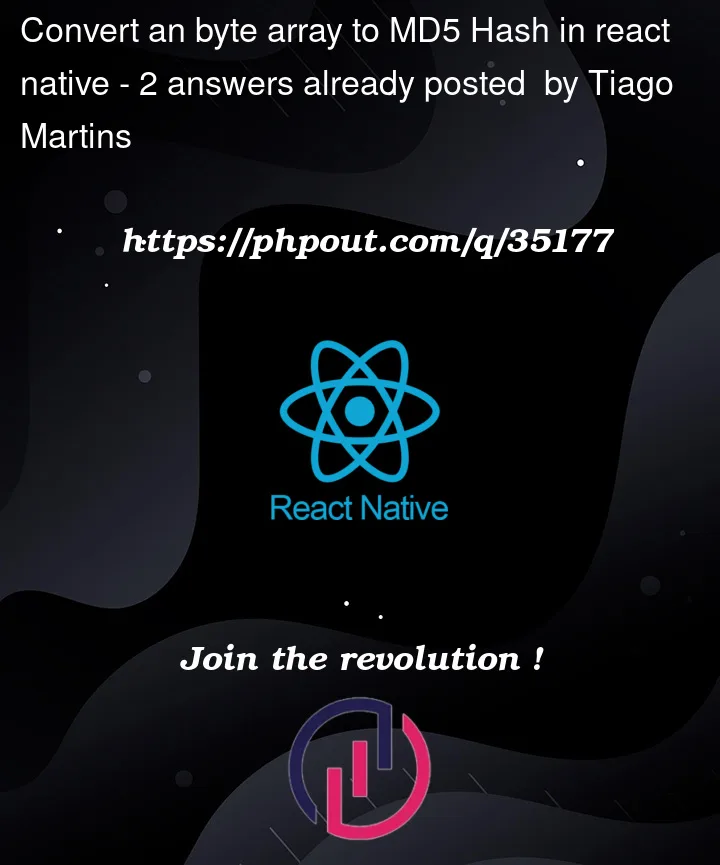


2
Answers
The issue is that you use a different encoding in your C# code compared to your js code.
Try to use
Encoding.UTF8instead ofEncoding.Defaultin your code.Applying CryptoJS and assuming UTF8 encoding, the C# logic can be implemented as follows:
Explanation:
CryptoJS.MD5()implicitly performs a UTF-8 encoding since the data is passed as string (here). The Latin1 encoder converts theWordArrayinto a bytes string. In the loop, the Unicode code point value for each byte is determined as non-negative integer, converted to a string, and concatenated.