i am creating custom radio btns. my code is as follows:
const [isAvailable, setIsAvailable] = useState([
{id: 0, value: true, title: 'Always available', selected: true},
{id: 1, value: false, title: 'Never available', selected: false},
{
id: 2,
value: false,
title: 'Availabe for specific hours',
selected: false,
},
]);
Now, my radio component is being called by a series of assets, but the basic idea is that when i call the radio component, the respective view is shown. The radio btns are called as follows:
{isAvailable.map(option => (
<Row
key={option.id}
rightComponent={'radio'}
title={option.title}
onPress={() => onPress(option)}
isSwitched={option.selected}
/>
))}
And my OnPress function looks like this:
const onPress = option => {
setIsAvailable(
isAvailable.map(isAvailableOption => {
isAvailableOption.id === option.id
? {...isAvailableOption, selected: true}
: {...isAvailableOption, selected: false};
}),
);
};
Now, my Row component looks like this:
rightComponent === 'radio' ? (
<TouchableOpacity
style={styles.radioBtn}
onPress={onPress}
key={key}>
{isSwitched === true ? (
<>
<Ionicons
name={'radio-button-on-outline'}
style={{...styles.rightIcon, ...rightIconColor}}
/>
</>
) : (
<>
<Ionicons
name={'ellipse-outline'}
style={{...styles.rightIcon, ...rightIconColor}}
/>
</>
)}
</TouchableOpacity>
) : ({...})
But, whenever I click any icon, it doesn’t work, please tell me where am I going wrong here?

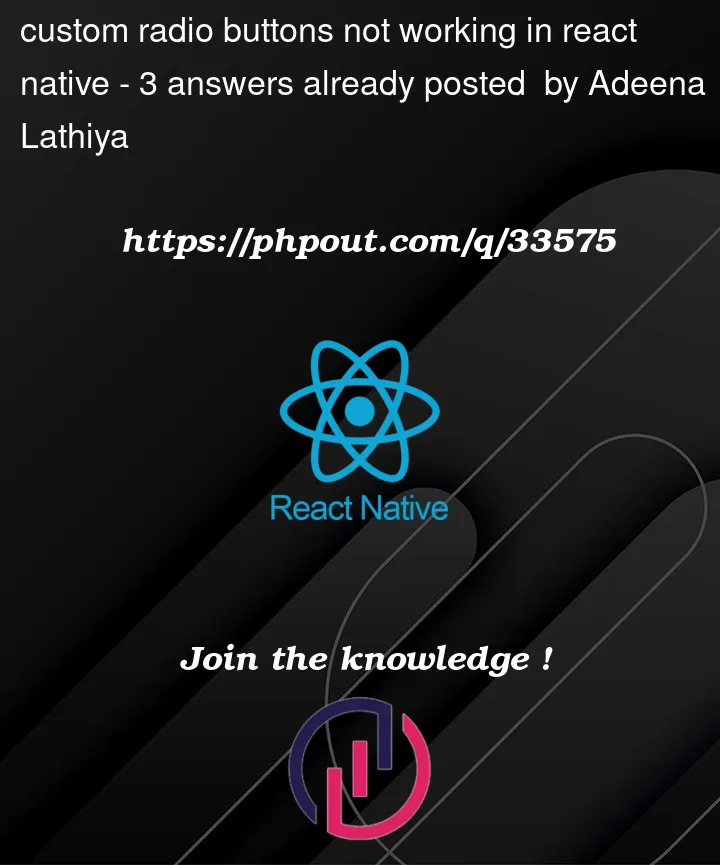


3
Answers
Nothing was wrong, I just had to put my
TouchableOpacityinside aViewFirstly you should use custom radio button because of this problems and you should use
can u try this :