First, please look at the following demo code:
function AComponent() {
return (
<div style={{ width: '150px', border: '1px solid red' }} onClick={() => { console.log('container 1 called'); }}>
<div style={{ width: '100px', border: '1px solid blue' }} onClick={() => { console.log('container 2 called'); }}>
<p style={{ fontSize: '16px', width: '75px', border: '1px solid teal' }}>
this is a text.
</p>
</div>
</div>
);
}
the P tag has no event attached, though, on the console there will be written:
container 2 called
container 1 called
I think, even I attach an event or not, for every HTML element, all possible events for that element are attached by default.
In react-native, the scenario is different. There are no such things like this.
Actually, I want to
- disable the mentioned behavior of Default Event Attachment.
- disable Event Bubble For every Event by default.
is it possible in react?
Thanks in advance.

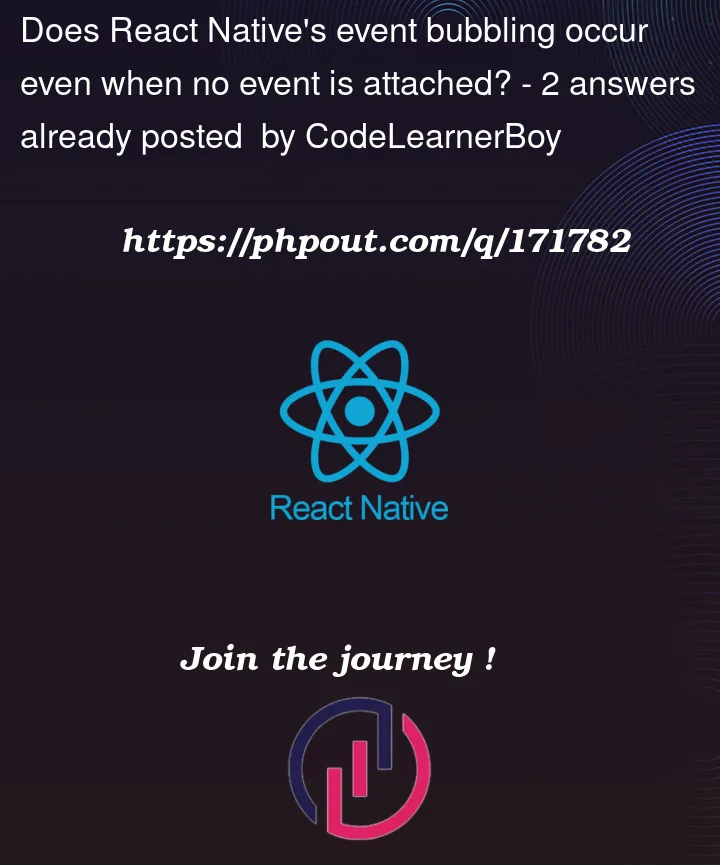


2
Answers
I don’t think that there’s any way to disable event bubbling completely by default.
What you can do is to stop event bubbling using
e.stopPropagation()on the second onClick action.Maybe you can implement a HOF(Higher Order Function) for yourself which get’s a callback action, and inside that HOF you can use
e.stopPropagation()and then call your passed callback.in this way you can use it everywhere in your code without repeating it.
I am correct, what you want is that the onClick of the p tag should not call their parent elements.
This can be done in react using the stopPropagation method, which stops the bubbling up to the parent elements of event calls.
Example –
Thank you
Hope this helped 🙂