Hi I am facing this issue "Duplicate class com.google.android.play.core.install.InstallState found in modules jetified-app-update-2.0.1-runtime.jar (com.google.android.play:app-update:2.0.1) and jetified-core-1.8.0-runtime.jar (com.google.android.play:core:1.8.0)" while installing debug build.
I am using "sp-react-native-in-app-updates": "^1.1.1" this library for in app updates.
Anyone who has solution?
Well I tried to clean gradlew. upgrading to new version. implementation ‘com.google.android.play:core:1.7.3’ removed this from app.gradle

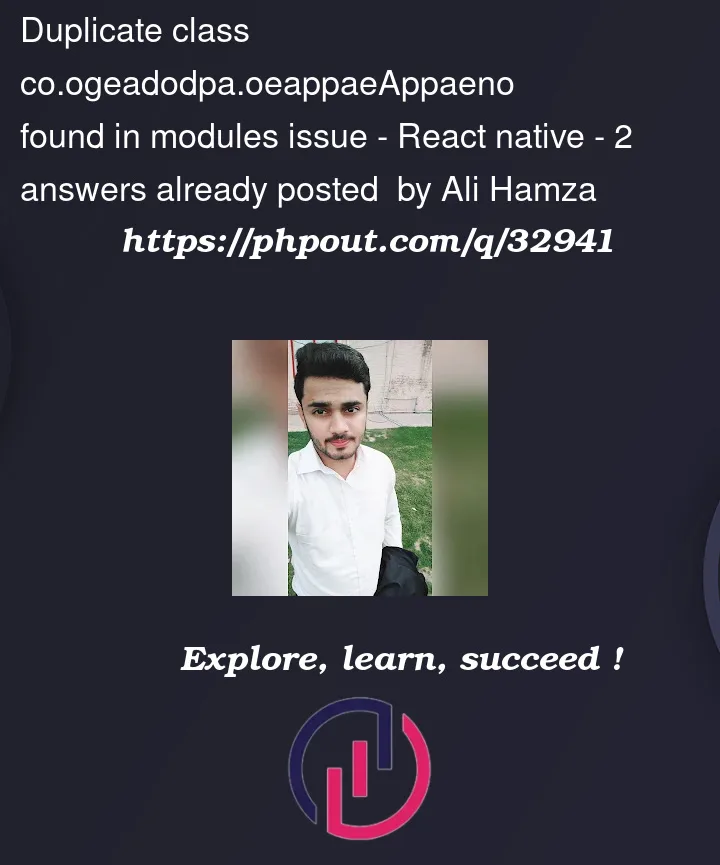


2
Answers
Add the below code in app level gradle file, in native android development we follow these methods.
Example 1:
}
Example 2:
add the below code in dependencies section of android/app/build.gradle