I have a React-Native Project that works well, however, when I install vision-camera-code-scanner, the project stops building in XCode and I get the following error:
duplicate symbol '_OBJC_CLASS_$_GDTCCTCompressionHelper' in:
/Users/XXX/Library/Developer/Xcode/DerivedData/XXX-xxx/Build/Products/Debug-iphoneos/GoogleDataTransport.o
/Users/XXX/Library/Developer/Xcode/DerivedData/XXX-xxx/Build/Products/Debug-iphoneos/GoogleDataTransport/libGoogleDataTransport.a(GDTCCTCompressionHelper.o)
duplicate symbol '_OBJC_METACLASS_$_GDTCCTCompressionHelper' in:
/Users/XXX/Library/Developer/Xcode/DerivedData/XXX-xxx/Build/Products/Debug-iphoneos/GoogleDataTransport.o
/Users/XXX/Library/Developer/Xcode/DerivedData/XXX-xxx/Build/Products/Debug-iphoneos/GoogleDataTransport/libGoogleDataTransport.a(GDTCCTCompressionHelper.o)
[...]
ld: 105 duplicate symbols for architecture arm64
Looking in the log, the duplicate symbols are in:
GoogleDataTransport.o
libGoogleDataTransport.a
GoogleUtilities_Environment.o
libGoogleUtilities.a
GoogleUtilities_Logger.o
libGoogleUtilities.a
GoogleUtilities_UserDefaults.o
libGoogleUtilities.a
FBLPromises.o
libPromisesObjC.a
I tried to find duplicate files, but without success:
I am new in React-native, any idea on how to fix the duplicate symbols error?

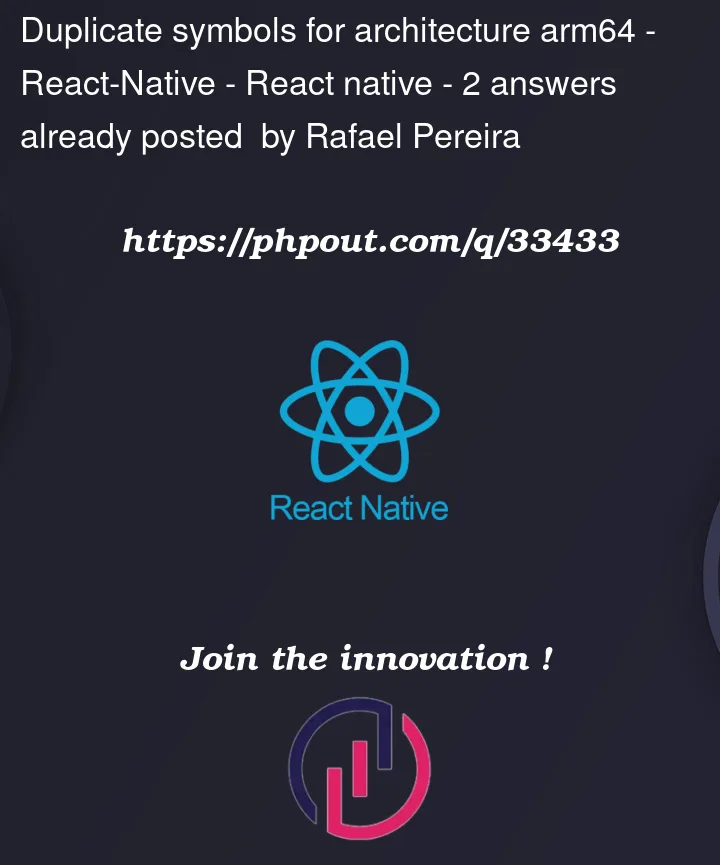



2
Answers
The problem can be at many places.
or
Or it can be something else the error you have put is very generic. My advice is to go to the path and check if there are two files with exact same name and extension. Or go to the Compile resources and check if the file mentioned here is linked twice.
How to go to compile resources path: https://stackoverflow.com/a/66108637/6654562
Try below steps
rm -rf ~/Library/Developer/Xcode/DerivedData/*to remove DerivedDataios/podsfolderios/buildfolderPodfile.lockDEAD_CODE_STRIPPINGoption fromios/app.xcodeproj/project.pbxprojif it’s used therepod installand try rebuild