i am trying to make a selectable button design by passing the "PRIMARY" or "TERTIARY" to type. i think there is a problem in the "styles[‘container_${type}’]" in line 7 but i cant figure it out
import { View, StyleSheet, Image ,Text, Pressable} from 'react-native';
function CustomButton({onPress, text, type}) {
return (
<Pressable
onPress={onPress}
style={[styles.container, styles['container_${type}']]}>
<Text style={[styles.text, styles['text_${type}']]} >{text}</Text>
</Pressable>
);
}
const styles = StyleSheet.create({
container:{
width: '100%',
padding: 15,
alignItems: 'center',
borderRadius: 30,
marginVertical: 25,
},
container_PRIMARY:{
backgroundColor: '#fde17d',
},
container_TERTIARY:{
backgroundColor: 'pink',
},
text: {
fontWeight: 'bold',
color: 'white',
},
text_TERTIARY :{
color: 'gray',
}
})
export default CustomButton;

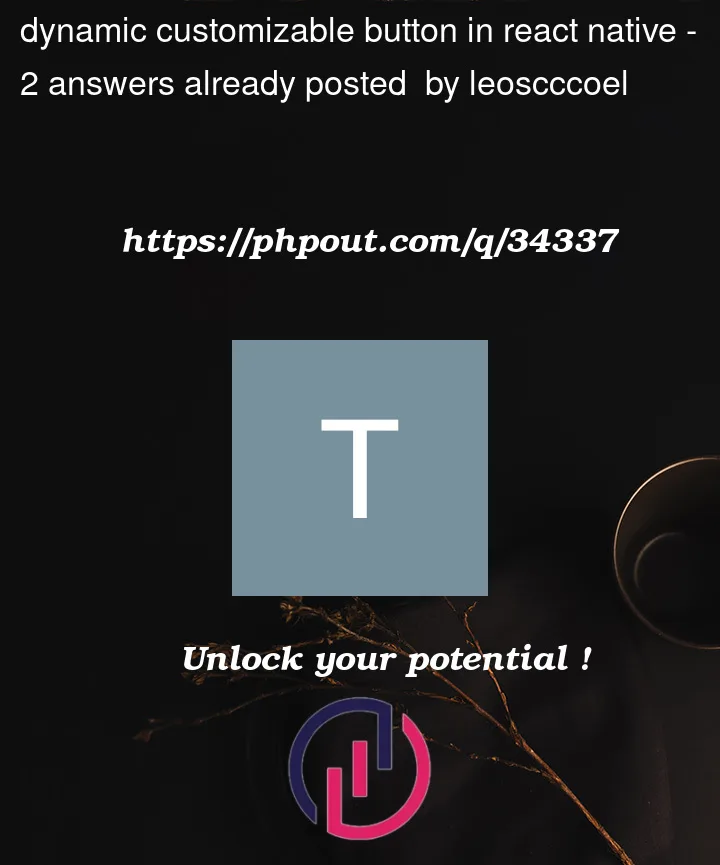


2
Answers
Try this,
Use “ for template literals not ‘ ‘.