I write in terminal npm start and after that I choose to run in web version. And i get this error
I tried to fix this problem like that "npm install react-native-web" But it didn’t work
-
It looks like you’re trying to use web support but don’t have the required dependencies installed.
-
Please install react-native-web@~0.18.7, [email protected],
@expo/webpack-config@^0.17.0 by running: -
npx expo install react-native-web@~0.18.7 [email protected]
@expo/webpack-config@^0.17.0 -
If you’re not using web, please ensure you remove the "web" string
from the platforms array in the project Expo config.

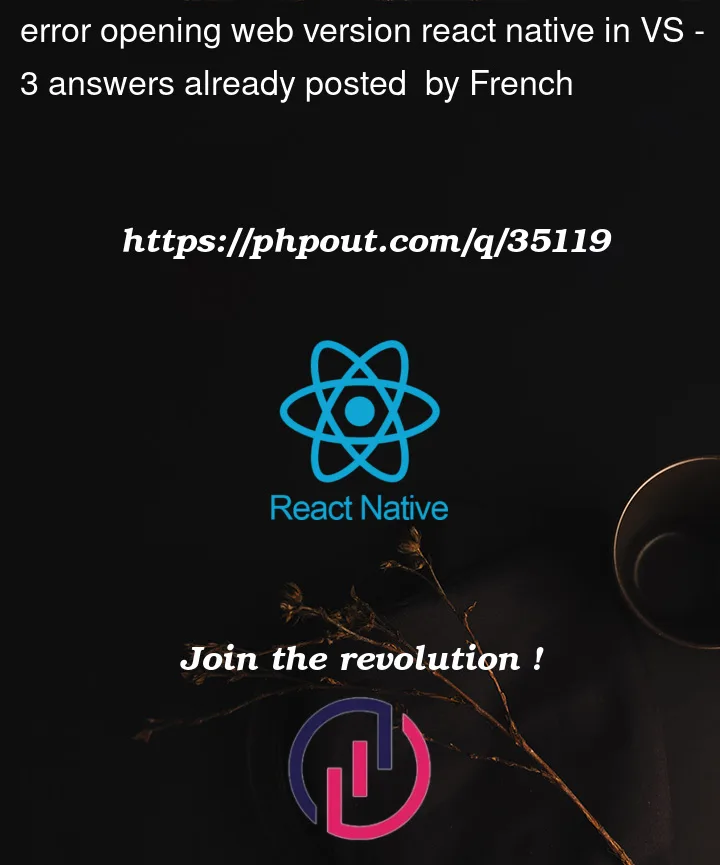


3
Answers
try this command: expo start –web
Install using this command:
npx expo install react-native-web@~0.18.7npm install @expo/webpack-config@^0.17.0npm install [email protected]npm startInstalling both with legacy peer deps worked for me