I have been having a nightmare with getting my dependencies in order in this branch I have been working in. Today I finally got everything working, and my pipelines in GitLab are now passing. For context, the project is a React Native app using Expo.
So since I got everything working in this branch, I merged this into develop. But now, when I try and run yarn in my develop branch, I get the following error:
error [email protected]: The engine "node" is incompatible with this module. Expected version ">= 14.20.0". Got "14.17.4"
error Found incompatible module.
I previously got this error in my other branch, and did as it said, and upgraded my Node to v14.20.0, but when I did this, it did more damage than good and caused countless TypeScript problems.
I was having some problems with where my modules were being installed, so used nohoist and that seemed to do the trick, and I went back to Node v14.17.4 and everything seemed to work. But now after merging that branch into develop, develop no longer works.
Here is my package.json:
{
"name": "oml",
"private": true,
"scripts": {
"start": ": You are in the project root. cd into the relevant package and run yarn start to start that package.",
"prepare": "husky install",
"docs": "yarn workspace @oml/types docs",
"test:commit": "yarn workspaces run test:commit",
"test:ci": "yarn workspaces run test:ci",
"check-code": "yarn workspaces run check-code",
"build:web": "cd apps/trader-portal && expo build:web --non-interactive && rm -rf ../firebase/web-build && mv web-build ../firebase/",
"build:android": "cd apps/trader-portal && expo build:android -t app-bundle --non-interactive --no-wait --release-channel",
"build:ios": "cd apps/trader-portal && expo build:ios --non-interactive --no-wait --release-channel"
},
"devDependencies": {
"@typescript-eslint/eslint-plugin": "^4.29.3",
"@typescript-eslint/parser": "^4.29.3",
"concurrently": "^6.3.0",
"eslint": "^7.32.0",
"eslint-config-prettier": "^8.3.0",
"eslint-plugin-import": "^2.24.2",
"eslint-plugin-jest": "^24.4.0",
"eslint-plugin-react": "^7.26.0",
"eslint-plugin-react-hooks": "^4.2.0",
"eslint-plugin-react-native": "^3.11.0",
"husky": "^7.0.4",
"open-cli": "^7.0.1",
"prettier": "2.3.2",
"typescript": "4.8.4"
},
"workspaces": {
"packages": [
"./packages/*",
"./apps/**"
],
"nohoist": [
"**/@react-native-community",
"**/@react-native-community/**"
]
}
}
EDIT
I would like to mention, I have no idea why I am getting this error, as I had never heard of selenium-webdriver until I got this error. I have no direct reference to it anywhere in my project.

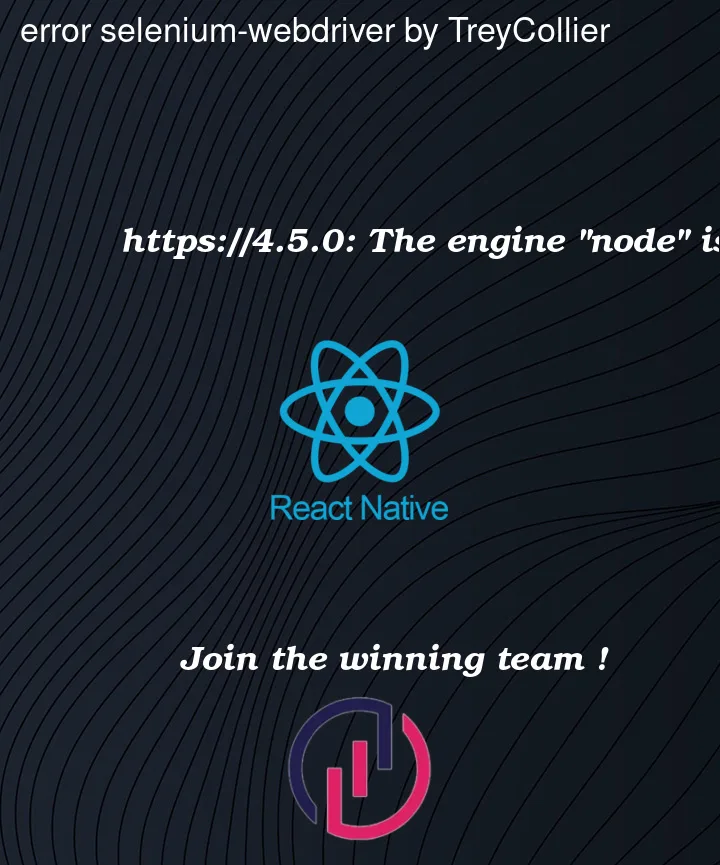


2
Answers
According to some other answers in stackoverflow, you can ignore the error with
yarn add "library name" --ignore-enginesI had the same problem, I solved this updating the node version 14.20.0 how the error said.
Check the node version between pipeline and local.