My situation is as follows:
- SDK Version: 46.0.0
- Platforms(Android/iOS/web/all): Android (9 PKQ1.180904.001 (MIUI Global 11.0.3.0(PEIMIXM)))
- Add the appropriate “Tag” based on what Expo library you have a question on: no clue.
- React Native version: no clue, but it should be the latest on the post’s date
I’ve just signed up at expo.dev and installed the Expo Go app on my android phone (Xiaomi Redmi Note 5). At the time there were no updates for the phone’s OS. Custom firmware wasn’t installed as well.
Now I’m trying to launch standard Hello World from the official React Native Introduction (Introduction · React Native).
Sadly, instead of a “Hello World” message, I see this:
The snack “@snack/sdk.46.0.0-peNxQR0YAV” was found, but wasn’t released for platform “android” and SDK version “46.0.0”
And it seems there is not much I can try out to get rid of this error.
There is a similar question: Expo uncaugh error : The snack @snack/sdk.32.0.0 was found
But the only answer is advice to update Expo Go, which is obviously not the proper case for the newly installed app.
So here is a logical question: How should I get rid of that error?

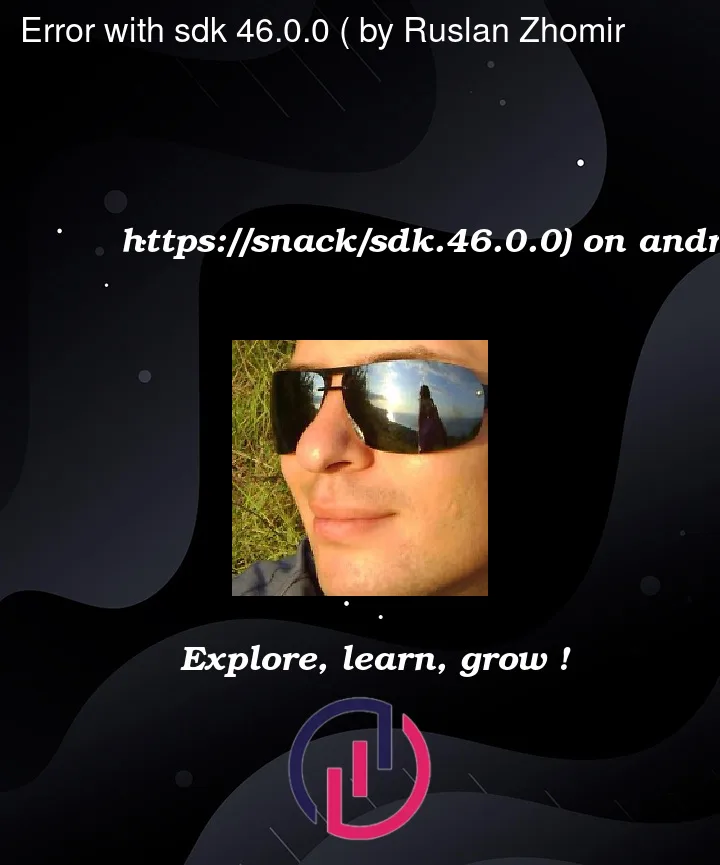


4
Answers
In addition to @Ravi's answer above I'll clarify, where exactly snack sdk version should be changed.
When you read documentation and see a code example block, you should first switch to the full-window editing mode using the second button of the code example block caption next to the example title. After you will get to the full-window editing mode, you should see there the dropdown menu in the right bottom corner where you should choose another version of sdk (45.0.0 in my case)
next to the example title. After you will get to the full-window editing mode, you should see there the dropdown menu in the right bottom corner where you should choose another version of sdk (45.0.0 in my case)
Expo Go for Android does not currently support Expo v46. To fix this go to your snack and at the bottom right change the expo version to v45.
It will ask you to restart Expo Go on your phone. Once you have done that it should work.
Expo Go 2.25.1 support sdk46 and it is available. But I think it not yet updated on google play store. So the solution is to let expo install the lastest version on expo go for you.
Uninstall the expo Go you downloaded from app store
Enable android developer option on your phone (if your are using a physical device and if you didn’t do it before check here)
connect your phone with the your computer using a usb cable
go to your project and start it with
expo start --androidit worked for me.
Expo Go 2.25.1 support sdk46 and it is available. But I think it not yet updated on google play store.
Follow https://expo.dev/tools and download the Android.apk archive
Install this apk on your phone and sdk 46 you have
It worked for me, cheers
enter image description here
https://blog.expo.dev/expo-sdk-46-c2a1655f63f7