I am trying to build iOS app from expo managed project. The build fails At fastlane step.
In Expo SDK 44, 45 everything was okay. But when I upgrade to SDK 46, I am facing the issue.
Here is my package.json
{
"name": "App123",
"version": "1.0.0",
"main": "node_modules/expo/AppEntry.js",
"scripts": {
"start": "expo start",
"android": "expo start --android",
"ios": "expo start --ios",
"web": "expo start --web"
},
"dependencies": {
"@expo/vector-icons": "^13.0.0",
"@openspacelabs/react-native-zoomable-view": "^2.0.4",
"@react-native-community/datetimepicker": "6.2.0",
"@react-native-community/netinfo": "9.3.0",
"@react-native-community/slider": "4.2.3",
"@react-native-google-signin/google-signin": "^8.0.0",
"@react-navigation/bottom-tabs": "^6.4.0",
"@react-navigation/drawer": "^6.5.0",
"@react-navigation/native": "^6.0.13",
"@react-navigation/native-stack": "^6.9.0",
"@react-navigation/stack": "^6.3.2",
"@stripe/stripe-react-native": "0.13.1",
"apisauce": "^2.1.6",
"expo": "~46.0.13",
"expo-apple-authentication": "^4.3.0",
"expo-auth-session": "^3.7.1",
"expo-constants": "^13.2.4",
"expo-dev-client": "~1.3.1",
"expo-document-picker": "^10.3.0",
"expo-firebase-recaptcha": "^2.3.0",
"expo-font": "^10.2.1",
"expo-image-picker": "^13.3.1",
"expo-linear-gradient": "^11.4.0",
"expo-linking": "^3.2.2",
"expo-localization": "^13.1.0",
"expo-location": "^14.3.0",
"expo-notifications": "^0.16.1",
"expo-secure-store": "^11.3.0",
"expo-splash-screen": "^0.16.2",
"expo-status-bar": "^1.4.0",
"expo-tracking-transparency": "^2.3.1",
"expo-updates": "^0.14.6",
"firebase": "9.9.2",
"formik": "^2.2.9",
"html-entities": "^2.3.3",
"lodash": "^4.17.21",
"lottie-react-native": "5.1.3",
"mime": "^3.0.0",
"moment": "^2.29.4",
"qs": "^6.11.0",
"react": "18.0.0",
"react-native": "0.69.6",
"react-native-credit-card-input": "^0.4.1",
"react-native-credit-card-input-view": "^0.0.7",
"react-native-draggable-flatlist": "^3.1.2",
"react-native-fbsdk-next": "^11.0.0",
"react-native-geocoding": "^0.5.0",
"react-native-gesture-handler": "~2.5.0",
"react-native-google-mobile-ads": "^8.2.0",
"react-native-maps": "0.31.1",
"react-native-phone-number-input": "^2.1.0",
"react-native-progress": "^5.0.0",
"react-native-razorpay": "^2.2.9",
"react-native-read-more-text": "^1.1.2",
"react-native-reanimated": "~2.9.1",
"react-native-safe-area-context": "4.3.1",
"react-native-screens": "~3.15.0",
"react-native-svg": "12.3.0",
"react-native-webview": "11.23.0",
"react-native-youtube-iframe": "^2.2.2",
"yup": "^0.32.11"
},
"devDependencies": {
"@babel/core": "^7.12.9"
},
"private": true
}
Here is fastlane error logs
Executing App123 » Start Packager on http://localhost:8081
› Compiling App123 » ExpoModulesProvider.swift
› Compiling App123 » noop-file.swift
› Compiling App123 » main.m
› Compiling App123 » App123.c
› Linking App123 » App123
❌ ld: '/Users/expo/Library/Developer/Xcode/DerivedData/App123-djegplhkioltttdpxhkjholomhle/Build/Intermediates.noindex/ArchiveIntermediates/App123/BuildProductsPath/Release-iphoneos/XCFrameworkIntermediates/FBAEMKit/FBAEMKit.framework/FBAEMKit' does not contain bitcode. You must rebuild it with bitcode enabled (Xcode setting ENABLE_BITCODE), obtain an updated library from the vendor, or disable bitcode for this target. file '/Users/expo/Library/Developer/Xcode/DerivedData/App123-djegplhkioltttdpxhkjholomhle/Build/Intermediates.noindex/ArchiveIntermediates/App123/BuildProductsPath/Release-iphoneos/XCFrameworkIntermediates/FBAEMKit/FBAEMKit.framework/FBAEMKit' for architecture arm64
❌ clang: error: linker command failed with exit code 1 (use -v to see invocation)
▸ ** ARCHIVE FAILED **
▸ The following build commands failed:
▸ Ld /Users/expo/Library/Developer/Xcode/DerivedData/App123-djegplhkioltttdpxhkjholomhle/Build/Intermediates.noindex/ArchiveIntermediates/App123/InstallationBuildProductsLocation/Applications/App123.app/App123 normal (in target 'App123' from project 'App123')
▸ (1 failure)
2022-11-10 03:21:16.259 xcodebuild[4548:14785] Requested but did not find extension point with identifier Xcode.IDEKit.ExtensionSentinelHostApplications for extension Xcode.DebuggerFoundation.AppExtensionHosts.watchOS of plug-in com.apple.dt.IDEWatchSupportCore
2022-11-10 03:21:16.259 xcodebuild[4548:14785] Requested but did not find extension point with identifier Xcode.IDEKit.ExtensionPointIdentifierToBundleIdentifier for extension Xcode.DebuggerFoundation.AppExtensionToBundleIdentifierMap.watchOS of plug-in com.apple.dt.IDEWatchSupportCore
2022-11-10 03:21:16.334 xcodebuild[4548:14785] XType: failed to connect - Error Domain=NSCocoaErrorDomain Code=4099 "The connection to service named com.apple.fonts was invalidated: failed at lookup with error 3 - No such process." UserInfo={NSDebugDescription=The connection to service named com.apple.fonts was invalidated: failed at lookup with error 3 - No such process.}
2022-11-10 03:21:16.334 xcodebuild[4548:14785] Font server protocol version mismatch (expected:5 got:0), falling back to local fonts
2022-11-10 03:21:16.334 xcodebuild[4548:14785] XType: unable to make a connection to the font daemon!
2022-11-10 03:21:16.334 xcodebuild[4548:14785] XType: XTFontStaticRegistry is enabled as fontd is not available.
** ARCHIVE FAILED **
The following build commands failed:
Ld /Users/expo/Library/Developer/Xcode/DerivedData/App123-djegplhkioltttdpxhkjholomhle/Build/Intermediates.noindex/ArchiveIntermediates/App123/InstallationBuildProductsLocation/Applications/App123.app/App123 normal (in target 'App123' from project 'App123')
(1 failure)
Exit status: 65
+-------------+-------------------------+
| Build environment |
+-------------+-------------------------+
| xcode_path | /Applications/Xcode.app |
| gym_version | 2.206.1 |
| sdk | iPhoneOS15.5.sdk |
+-------------+-------------------------+
Looks like fastlane ran into a build/archive error with your project
It's hard to tell what's causing the error, so we wrote some guides on how
to troubleshoot build and signing issues: https://docs.fastlane.tools/codesigning/getting-started/
Before submitting an issue on GitHub, please follow the guide above and make
sure your project is set up correctly.
fastlane uses `xcodebuild` commands to generate your binary, you can see the
the full commands printed out in yellow in the above log.
Make sure to inspect the output above, as usually you'll find more error information there
[stderr] [!] Error building the application - see the log above
Error: Fastlane build failed with unknown error. See logs for the "Run fastlane" and "Xcode Logs" phases for more information.
Fastlane errors in most cases are not printed at the end of the output, so you may not find any useful information in the last lines of output when looking for an error message.
I’ve used ‘eas build -p ios’ command also used ‘eas build -p ios –clear-cache’
didn’t work.
Can anybody help please. Please please please!!!!

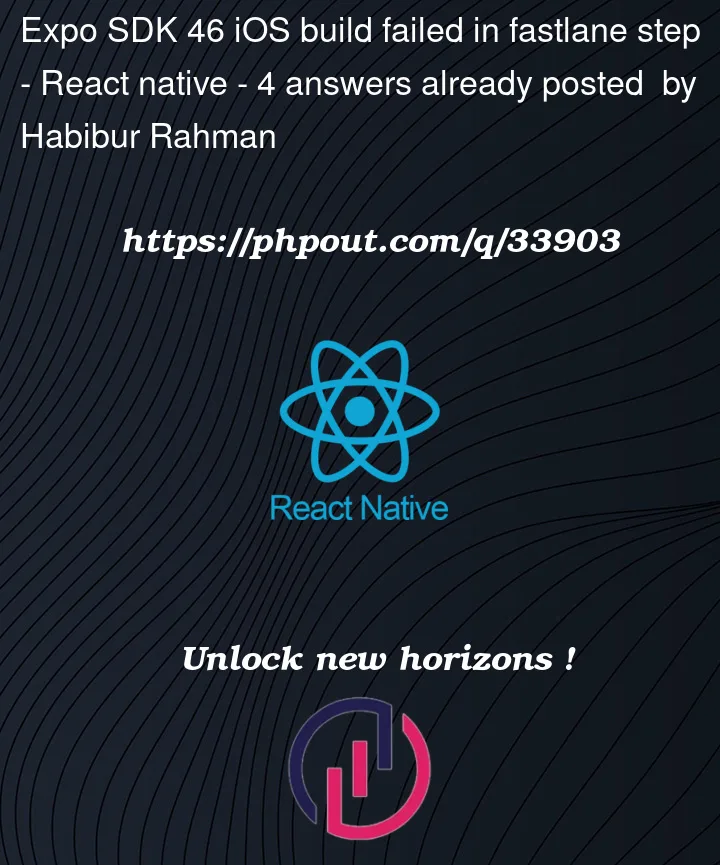


4
Answers
Do you use any other target like
Notification Service Extension? If you use, changeEnable Bitcodevalue (Target(Extension Target)>Build Settings> Search ‘Enable Bitcode’)If you do not use another target, change
Enable Bitcodevalue for the main targetOr please check this document for change bitcode of expo managed projects
as we had no problem in local build, we change the xcode version from 13 to 14 on bitrise and it worked!
I was also having similar issue in
managedworkflow and I was able to solve it by disabling the bitcode using custom plugin.Github Issue Link
Create
withNoBitcodeplugin inpluginsfolder in root of project.Add
withNoBitcodeplugin inapp.config.jsThe following has solved the issue for me: