I Want result like this on hover getting vertical line with tooltip
but I’m not able to add tooltip of data
here is my result below
how can I achieve desire result, I’m looking for when I hover on chart so it should show line with toolttip of data which I provide to linechart?
Here is my code
import React, {useState} from 'react';
import {
VictoryChart,
VictoryCursorContainer,
VictoryLine,
} from 'victory-native';
const TestComp = () => {
const [hoverData, setHoverData] = useState(null);
const handleCursorChange = (points, props) => {
console.log(props.cursorValue);
if (points && points.length > 0) {
const {x} = points[0];
setHoverData(x);
} else {
setHoverData(null);
}
};
return (
<View style={styles.container}>
<VictoryChart
domain={{x: [0, 10], y: [0, 10]}}
containerComponent={
<VictoryCursorContainer
cursorDimension="x"
cursorLabel={hoverData ? hoverData : ''}
onCursorChange={handleCursorChange}
/>
}>
<VictoryLine
data={[
{x: 1, y: 2},
{x: 2, y: 3},
{x: 3, y: 5},
{x: 4, y: 4},
{x: 5, y: 7},
{x: 6, y: 6},
{x: 7, y: 8},
{x: 8, y: 7},
{x: 9, y: 9},
{x: 10, y: 8},
]}
/>
</VictoryChart>
</View>
);
};
export default TestComp;





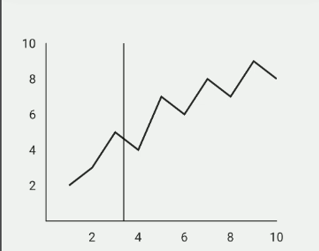
2
Answers
You can use
VictoryCursorContainerto draw the vertical line.There’s also an issue on github may relate to your question.
createContainer makes a container component with multiple behaviors. It allows you to effectively combine any two of the following containers: VictoryBrushContainer, VictoryCursorContainer, VictorySelectionContainer, VictoryVoronoiContainer, or VictoryZoomContainer.
const VictoryCursorVoronoiContainer = createContainer("voronoi", "cursor");