I’m having trouble centering a component on the screen using React Native. I’ve tried a few approaches, such as using justifyContent and alignItems, but haven’t been able to achieve the desired result.
My current code looks something like this:
import React from 'react';
import { View, Text, StyleSheet } from 'react-native';
const App = () => {
return (
<View style={styles.container}>
<Text>My Component</Text>
</View>
);
};
const styles = StyleSheet.create({
container: {
// Styles to center the component on the screen
// I've tried justifyContent, alignItems, but without success
},
});
export default App;Could someone provide me with a simple solution to center this component on the screen? I appreciate it in advance!"

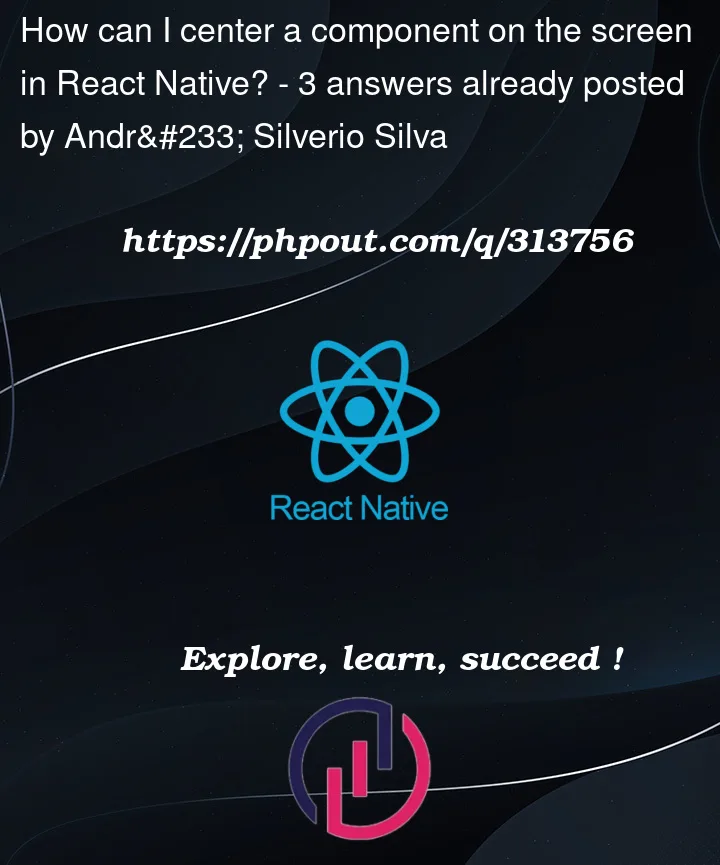


3
Answers
Change your styling to the following
The
widthandheightproperty is needed in order for your application to know how large theViewhas to be.Use the below style in your StyleSheet component
const styles = StyleSheet.create({
container: {
flex:1,
justifyContent: "center",
alignItems: "center"
},
});
You will need to set this as your styling