could you help me?, I’m developing with react native and typescript, I need to do this:
I have a checkBox that tells the user to check if his name is the same as his credit card, if he clicks the checkbox, a TextInput with his name is autocompleted,
if you don’t click the checkbox that he can type his name.
I have a variable like: user_name
I don’t have code because I don’t know how to do it, but I think it goes something like this:
const [checked, setChecked] = useState(false)
...
return(
<CheckBox
checked={setChecked}
onPress={}
checkedIcon='dot-circle-o'
uncheckedIcon='circle-o'
checkedColor='blue'
uncheckedColor='blue'
/>
<TextInput
placeholder='Nombre completo'
value={}
onChangeText={}
)

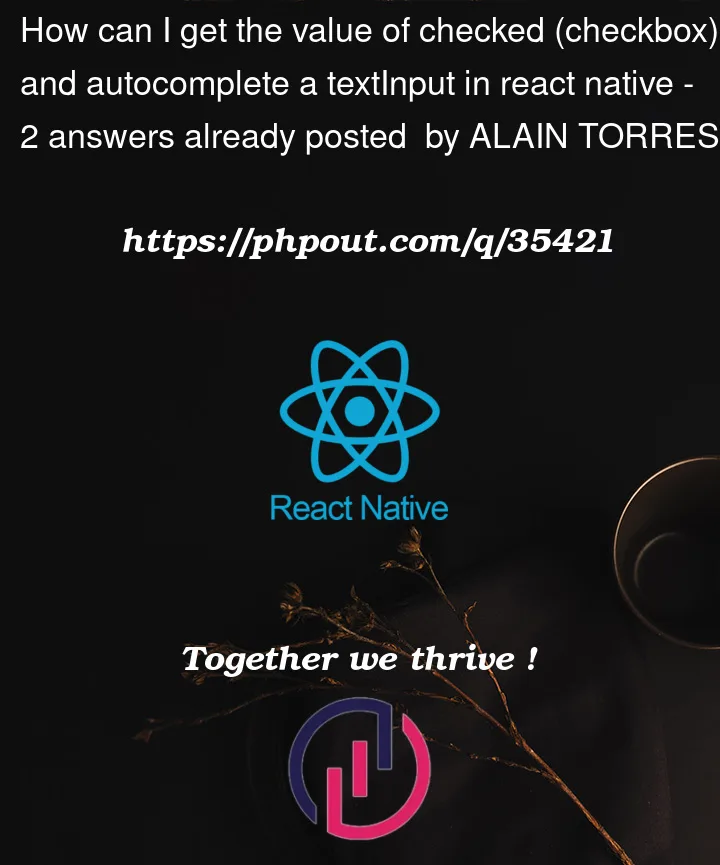


2
Answers
This code should work (run the snippet for demonstration)
We could implement this as follows under the assumption that the name of the credit card is available. Let us call it
creditCardName.My example uses react-native-checkbox and the standard
TextInputcomponent. If you are using a different component, then the overall pattern still stays the same.The key-parts are as follows:
TextInputbe editable if and only ifisCheckedis false, that is theCheckBoxis unchecked.valueof theTextInputbe thecreditCardNameif theCheckBoxis checked and set it to theuserNameotherwise.