How to make this all Stack Screen having just 1 styling, because all of them are having a same style. As you can see. Options Props having a headerStyle, headerTitleStyle, headerLeft, headerTitleAlign have a same value.
This is my file App.js
const MainNavigator = () => {
return (
<NavigationContainer>
<Stack.Navigator initialRouteName="MainScreen">
<Stack.Screen
name="MagicScreen"
component={MagicScreen}
options={{
title: 'Magic',
headerStyle: {
backgroundColor: '#0074C4',
},
headerTitleStyle: {
color: 'white',
fontSize: 24
},
headerLeft: null,
headerTitleAlign: 'center',
}}
/>
<Stack.Screen
name="FightingStyleScreen"
component={FightingStyleScreen}
options={{
title: 'Fighting Style',
headerStyle: {
backgroundColor: '#0074C4',
},
headerTitleStyle: {
color: 'white',
fontSize: 24
},
headerLeft: null,
headerTitleAlign: 'center',
}}
/>
<Stack.Screen
name="WeaponScreen"
component={WeaponScreen}
options={{
title: 'Weapons',
headerStyle: {
backgroundColor: '#0074C4',
},
headerTitleStyle: {
color: 'white',
fontSize: 24
},
headerLeft: null,
headerTitleAlign: 'center',
}}
/>
</Stack.Navigator>
</NavigationContainer>
)
};
I tried to find the example code on google. But still don’t find the example :")

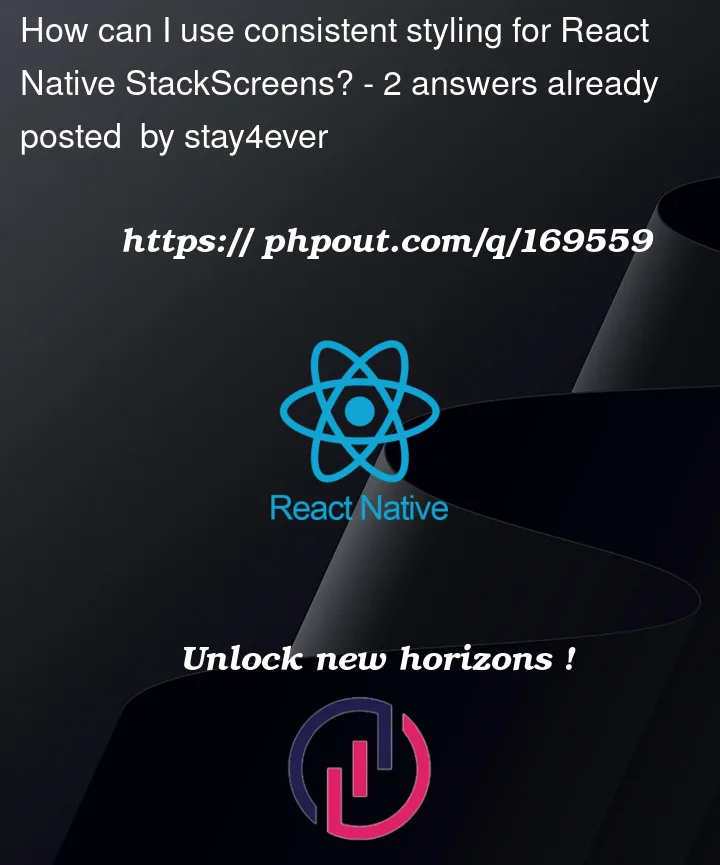


2
Answers
Just pass the
screenOptionsprop to theStack.Navigatorcomponent. It defines the default options for each screen in a stack. Something like this will work:You can then change the title for each of the screens separately.
Stack.Navigatorhas ascreenOptionsprop that’s very similar to theoptionsprop onStack.Screen. It can accept a hard-coded object as a value, or a function that returns an object. In your case, the function would be best because it allows you to set the header title based on the current route:If you don’t like the big conditional chain, you could drop the function and just pass an object containing
headerStyle,headerTitleStyle,headerLeft, andheaderTitleAlign. Then you’d set the title in the options of each screen like you’re currently doing.Alternatively, you could create an object to function as a route name map:
And in your
screenOptionsfunction, settitletorouteNameMap[route.name] || "Default"