I am new to React Native and I am trying to set the property of pollQuestion from QuestionGroup.js and passing it into the next page, PollDetailsScreen after clicking on the right header button, Send. How would I go about doing this with react-navigation?
Here’s a visualisation of what I am trying to achieve:
App.js
import { NavigationContainer } from '@react-navigation/native';
import { createNativeStackNavigator } from '@react-navigation/native-stack';
import { Button } from 'react-native';
import { PollScreen } from './components/PollScreen';
import { PollDetailsScreen } from './components/PollDetailsScreen';
import { AppTheme } from './styles/Theme';
import { GestureHandlerRootView } from "react-native-gesture-handler";
import { SafeAreaProvider } from 'react-native-safe-area-context';
import { MainScreen } from "./components/MainScreen";
const Stack = createNativeStackNavigator()
function App() {
return (
<GestureHandlerRootView style={{ flex: 1 }}>
<SafeAreaProvider>
<NavigationContainer theme={AppTheme}>
<Stack.Navigator initialRouteName="Main">
...
<Stack.Screen name="NewPoll" component={PollScreen} options={({ navigation }) => ({
title: 'New Poll',
headerLeft: () => (
<Button onPress={() => navigation.navigate('Main')}
title="Cancel"
color="#617A67" />
),
headerRight: () => (
<Button onPress={() =>
navigation.navigate('Poll', {
pollQuestion: 'This is a question',
pollOptions: []
})
}
title="Send"
color='#617A67'
/>
)
})} />
<Stack.Screen name="Poll" component={PollDetailsScreen} options={({ navigation }) => ({
title: 'Poll',
headerLeft: () => (
<Button onPress={() => navigation.navigate('NewPoll')} title="Close" color='#617A67' />
)
})} />
</Stack.Navigator>
</NavigationContainer>
</SafeAreaProvider>
</GestureHandlerRootView>
);
}
export default App;
PollScreen.js
import { View } from "react-native"
import { OptionsGroup } from "./OptionsGroup"
import { MultipleAnswersSwitch } from "./MultipleAnswers"
import { QuestionGroup } from "./QuestionGroup"
export function PollScreen() {
return (
<View style={{ margin: 24 }}>
<QuestionGroup />
<OptionsGroup />
<MultipleAnswersSwitch />
</View>
)
}
QuestionGroup.js
import { StyleSheet, Text, TextInput, View } from "react-native";
import { useState } from "react"
export function QuestionGroup() {
const [charCount, setCharCount] = useState("")
return (
<>
<View>
<Text>Question</Text>
...
<TextInput style={inputBoxStyle.input} placeholder="Ask a question" multiline={true} onChangeText={value => {
setCharCount(value)
}} />
</>
)
}
const inputBoxStyle = StyleSheet.create({
...
})
PollDetailsScreen.js
import { useState } from "react";
import { FlatList, SafeAreaView, StatusBar, StyleSheet, Text, TouchableOpacity, View } from "react-native";
...
export function PollDetailsScreen({ navigation, route }) {
const { pollQuestion, pollOptions } = route.params;
...
return (
<View>
<Text>{pollQuestion}</Text>
...
</View>
)
}
const styles = StyleSheet.create({
...
});




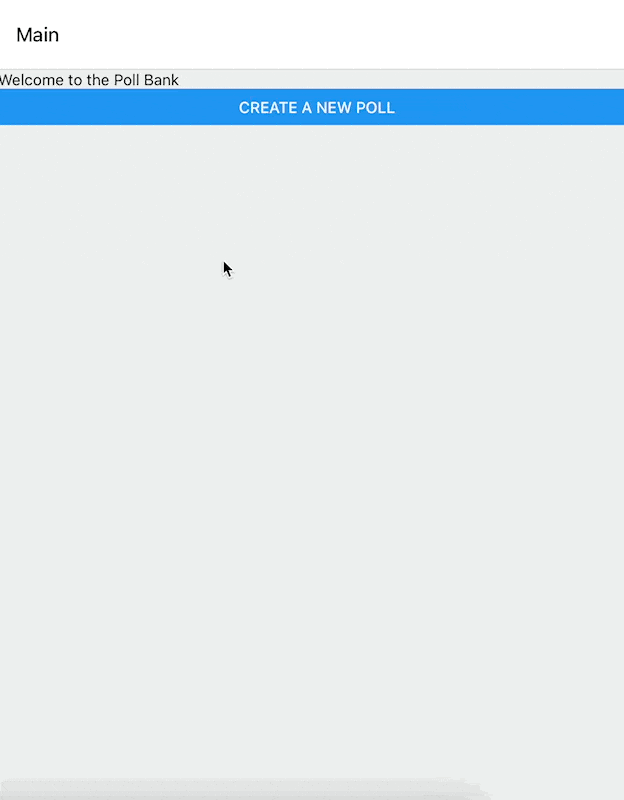
2
Answers
You need to update the
pollScreencomponent to manage the state of the question and then pass it as a parameter when navigating.first things first update
QuestionGroup.jsto lift the state up toPollScreen.jsby using a callback function. This way,PollScreencan keep track of thepollQuestionstate and pass it to thePollDetailsScreen.then in
QuestionGroup.js, accept a prop for setting the question and call it when the text input changes:in
PollScreen.js, manage the state forpollQuestionand pass it toQuestionGroup:Modify the
headerRightbutton inApp.jsinside thePollScreenstack screen to use thepollQuestionstate when navigating toPollDetailsScreen:you still need to get the
pollQuestionstate fromPollScreencomponent and pass it to theoptionsprop function. This means either lifting the state up further (toApp.js) and managing it there, or using a state management libraryMove header button interaction to its screen component using setOptions for full control of parameters. Something like this: