I am new to React Native and I try to implement a "reset feature" in my game.
And allthough the game data is reset correctly I can’t find out how to rerender the components that are displaying the elements…
Note: some components have been simplified, but they should still reflect the purpose
My gameData is structured as follows:
{
"puzzles" : [
{ "id": 0, "icon": "0", "codes": ["abc], "unlocked": true },
{ "id": 1, "icon": "1", "codes": ["def"] },
{ "id": 2, "icon": "2", "codes": ["ghi"] }
]
}
so the types for this are
export type GameData = {
puzzles: Puzzle[],
}
export type Puzzle = {
id: number,
icon: string,
codes: string[],
unlocked: boolean,
};
In my game I create a gameContext that allows unlocking the individual Puzzles and (if you want to start over) resetting the state. Therefore I initially load the gameData from a json and from there on I save the unlocked states in the AsyncStorage (for a better overview I removed the save & load part – this works fine):
const game = (() => {
// load the initial state from file
const gameData: GameData = require('./gamedata.json');
async function unlockPuzzle(item: Puzzle) {
item.unlocked = true;
// save to AsyncStorage
saveItemState("puzzle", item.id, true);
};
async function loadProgress() {
gameData.puzzles.forEach((item) => {
// load from AsyncStorage
loadItemState("puzzle", item.id).then(unlocked => {
item.unlocked ||= unlocked;
});
});
};
async function resetProgress() {
console.log("reset progress");
gameData.puzzles.forEach((item) => {
item.unlocked = false;
// save to AsyncStorage
saveItemState("puzzle", item.id, item.unlocked);
});
};
return {
gameData,
unlockPuzzle,
loadProgress,
resetProgress,
};
}) ();
export const gameContext = createContext(game);
Now I created a PuzzleCard component to render the Puzzle items:
export type PuzzleCardProps = {item: Puzzle} & View['props'];
export function PuzzleCard(props: PuzzleCardProps) {
const game = useContext(gameContext);
const { item, ...otherProps } = props;
const [unlocked, setUnlocked] = useState(item.unlocked);
const handlePress = function() {
game.unlockPuzzle(item);
setUnlocked(true);
};
return <Pressable onPress={handlePress} style={styles.card}>
<Text style={styles.cardIcon}>{item.icon}</Text>
<Text style={styles.cardState}>{unlocked ? "🔓" : "🔒"}</Text>
</Pressable>;
}
and added these items to a list on a tab in my application:
<View style={styles.container}>
{game.gameData.puzzles.map((puzzle: Puzzle, index: number) => {
return <PuzzleCard key={index} item={puzzle}/>
})}
</View>
Everything works fine so far: If the PuzzleCard is clicked, then
- the matching
Puzzleitem is unlocked - the state is stored to
AsyncStorage - the
PuzzleCardis updated (the state changes from "🔓" to "🔒")
Now I want to add a button on a different view in the application to reset the progress, when the player wants to start all over:
export function ResetButton() {
const game = useContext(gameContext);
return <Pressable onPress={ game.resetProgress(); }>Reset</Pressable>
}
Resetting works as intended (in the background)
- all
Puzzleitems are locked - the state is stored to
AsyncStorage
But
- the list of
PuzzleCards is NOT updated (state remains "🔒")
If I reload the app / refresh the browser, all items are rerendered and displayed correctly with the new (reset) state.
How can I make sure, that my app rerenders to reflect the changes? (without the need of a reload)

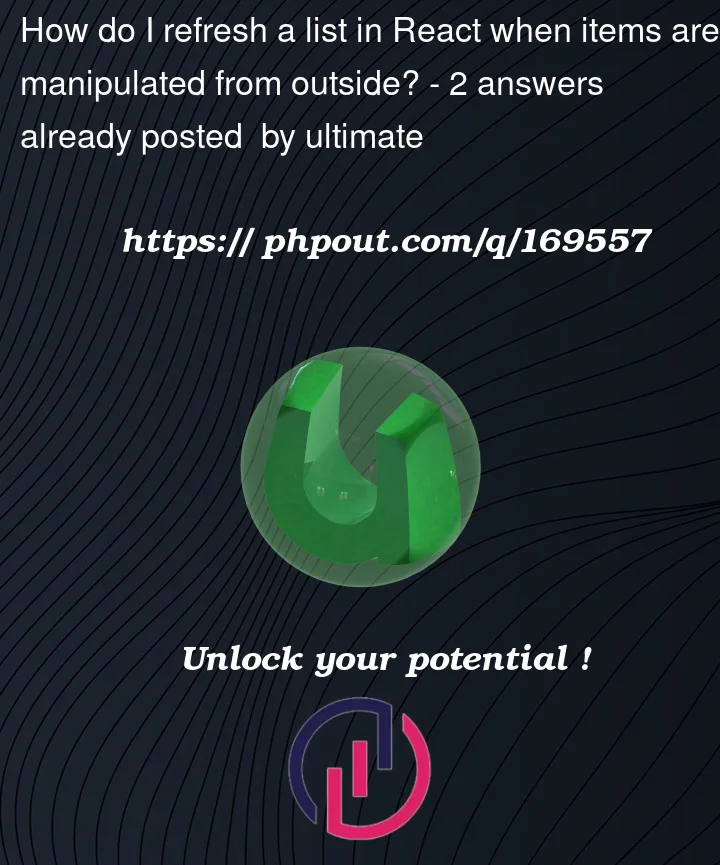


2
Answers
In your context you should use a state to store the data you send, so the updates can be hooked by the components using it.
For example, you can use a state for
gameDataThen update it with the
setGameDatafunctionThat way, the parts of the template that render the data of
gameDatacontext will be updated everytimesetGameDatais called.Does this approach suit you ?
It seems like you are not fully understanding the use of
contextwithin React. YourgameDatais not stateful and therefore will not trigger any re-render of any components relying on it.