i update my cli and the version of my app .
My expo go is now SDK 46 supported.
Before to do eas update, my app was working well on my phone.
Since that, i have this message when i try to do expo start and eas update with the public link
Do you think it could from an other package ?
this is also my package.json
"dependencies": {
"expo": "~46.0.7",
"expo-status-bar": "~1.4.0",
"react": "18.0.0",
"react-native": "0.69.4",
"@react-native-async-storage/async-storage": "~1.17.3",
"@react-native-community/datetimepicker": "6.2.0",
"@react-navigation/bottom-tabs": "^6.3.1",
"@react-navigation/native": "^6.0.10",
"@react-navigation/native-stack": "^6.6.2",
"expo-checkbox": "~2.2.0",
"expo-cli": "6.0.0",
"expo-location": "~14.3.0",
"expo-media-library": "~14.2.0",
"expo-splash-screen": "~0.16.1",
"expo-updates": "~0.14.4",
"moment": "^2.29.4",
"react-dom": "18.0.0",
"react-native-calendars": "^1.1275.0",
"react-native-maps": "0.31.1",
"react-native-safe-area-context": "4.3.1",
"react-native-screens": "~3.15.0",
"react-native-web": "~0.18.7"
},
"devDependencies": {
"@babel/core": "^7.12.9"
},
"private": true
}

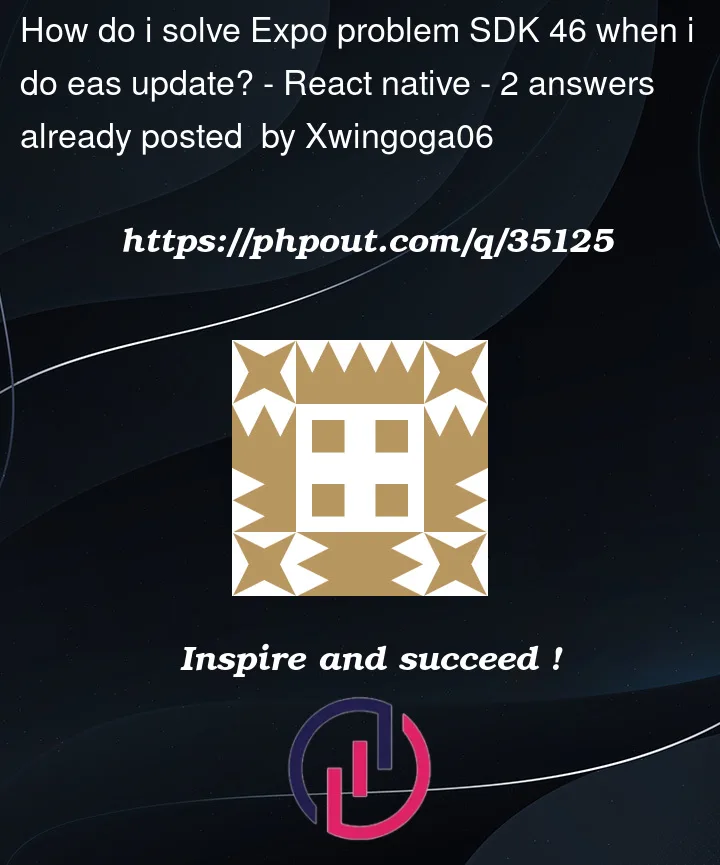



2
Answers
You need to do
expo upgradein command line to update your SDK version. This same if you test on your phone, you need to update expo app on a store. Then you gotta have same SDK versions.Make sure your Expo config file in
app.jsonorapp.config.jsspecifies the correctsdkVersion.