I’m very new to react native and am trying to add a button to this page. I’m not very sure exactly where to place the code because I keep getting the error "Adjacent JSX elements must be wrapped in enclosing tag." Any help would be very appreciated.
function Expenses() {
return (
<View style={styles.settings}>
<Button
title="Am I overbudget?"
onPress={
() => Alert.alert(
'No you are not overbudget !')}
/>
</View>
<View style={styles.container}>
<TextInput style={styles.input} placeholder="Input Expenses" />
<TextInput style={styles.input} />
<Text>Expenses</Text>
</View>
);
};

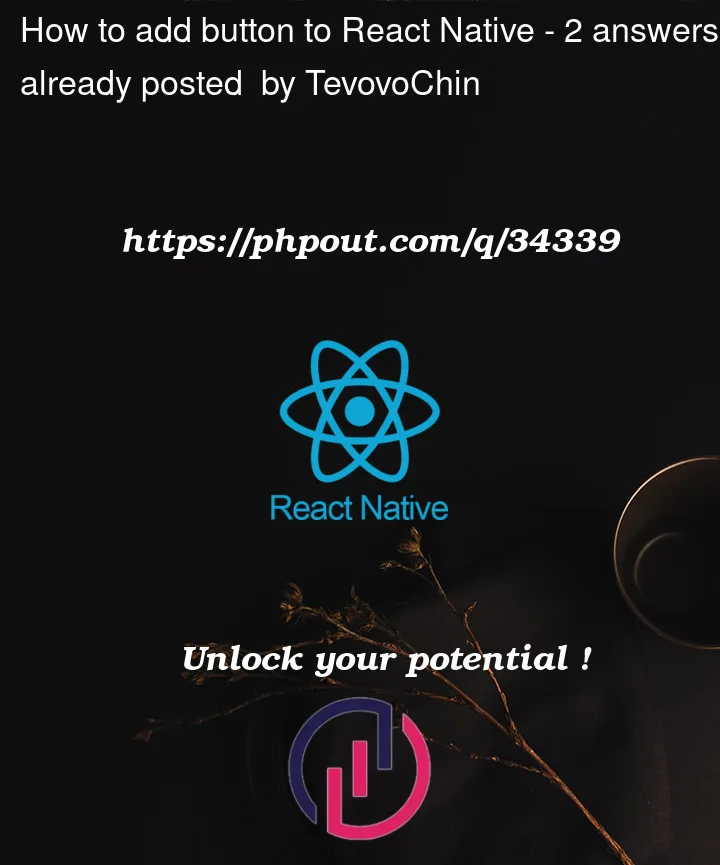


2
Answers
The problem is because you are trying to render multiple views within the component. There can only be one top-level element. To fix this issue you can either wrap the sub views with a parent view or with react fragments.
The error you’re getting is because you can only have a single top-level element, and you have two Views at the moment. One way to fix it is to wrap the whole JSX code in another View.
Something like this