if (condition works){
let x = 20;
let y= 30;
console.log(x);
console.log(y);
}
using react native:
I don’t want to declare the variable outside the if condition so I use the let inside the if statement. Now, I want to call this outside of the if statement in return (),
How can I call the x, y in return and get the values?
suppose:
return (
<View style={styles.container}>
<Text style={styles.text}>
X:{x} & Y:{y}
</Text>
</View>
);

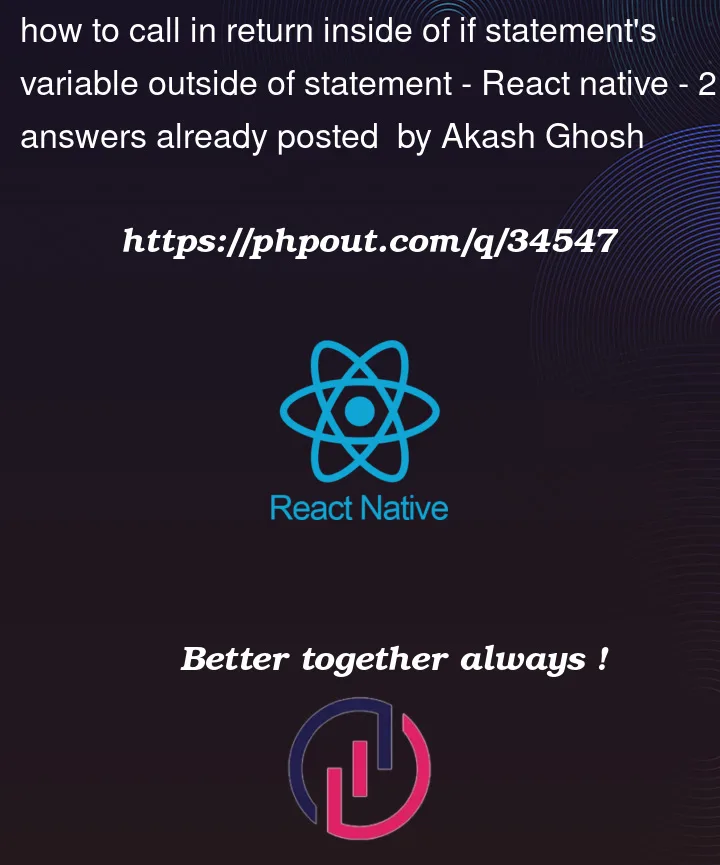


2
Answers
Akash Ghosh, this is not the right approach. You should save your x and y in useState, and show them if your condition is met, smt like this:
And in you function you just set the value:
And in your rendering if you don’t want to show them if they value didn’t change you do this:
and can use like it