I like to increase the count of Item 1 without changing the count of Item 2 and Item 3. How do I do that in React Native? I am a beginner.
Here is my code: (Never mind the AppText and AppButton component those are my own)
const items = [
{ id: 1 },
{ id: 2 },
{ id: 3 }
]
const [quantity, setQuantity] = useState(1)
return (
<View style={styles.container}>
<FlatList
data={items}
renderItem={({ item }) => (
<View style={styles.item}>
<AppText style={styles.number}>Item {item.id} |</AppText>
<View style={styles.buttonContainer}>
<AppButton title={"-"} type={"contained"} style={styles.button} onPress={() => setQuantity(quantity - 1)} />
</View>
<AppText style={styles.number}>{quantity}</AppText>
<View style={styles.buttonContainer}>
<AppButton title={"+"} type={"contained"} style={styles.button} onPress={() => setQuantity(quantity + 1)} />
</View>
</View>
)}
/>
</View>

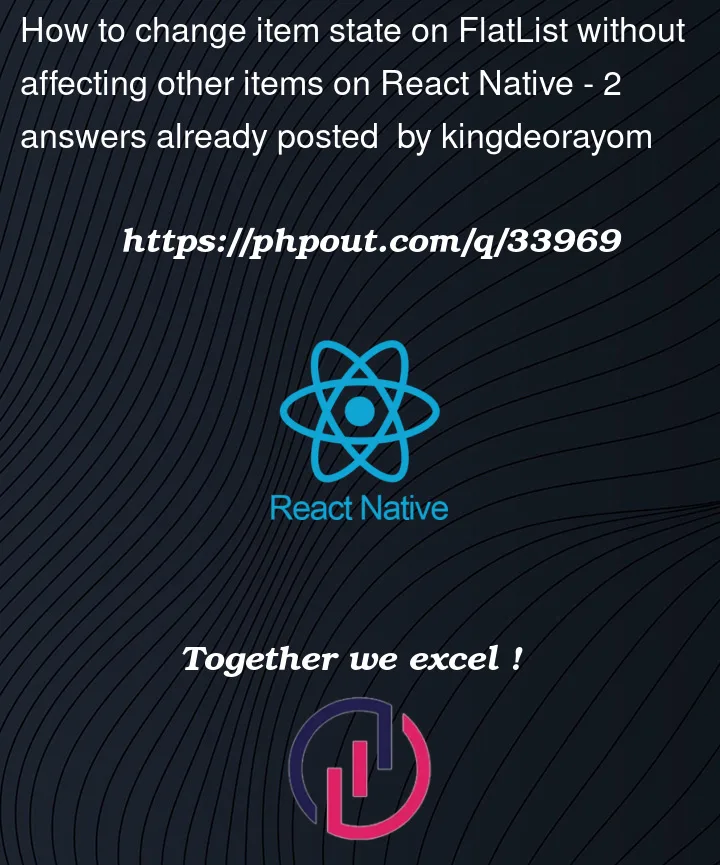



2
Answers
Need to create a useState object to map the values
itemsobject forquantityandhandle that
itemsstate only (Don’t depend on other state if we can handle thedatathat passed toFlatList).readability like don’t handle functions directly in
onPressinsteadcreate a separate function to handle that
Try below code