Here’s the UI I want to create:
How do I create the above UI in react native and have it scale on all devices? I tried using flexbox but I couldn’t get the boxes to be squares. The code below is using fixed width and height in which I was thinking I could scale them in proportion to the flex container they’re in but I don’t know how that would be implemented and I haven’t found anything similar so far.
return (
<View>
<View style={styles.cardContainer}>
<View style={styles.leftSection}></View>
<View style={styles.rightSection}>
<View style={styles.section}>
<View style={styles.smallSquare}></View>
<View style={styles.smallSquare}></View>
<View style={styles.smallSquare}></View>
</View>
<View style={styles.section}>
<View style={styles.smallSquare}></View>
<View style={styles.smallSquare}></View>
<View style={styles.smallSquare}></View>
</View>
</View>
</View>
</View>
);
}
const styles = StyleSheet.create({
cardContainer: {
height: 152,
flexDirection: "row",
borderRadius: 26,
marginTop: 8,
padding: 5,
backgroundColor: "lightgrey",
justifyContent: "space-between",
},
leftSection: {
flex: 3,
backgroundColor: "teal",
borderRadius: 23,
},
rightSection: {
flex: 5,
marginHorizontal: 10,
},
largeSquare: {
width: "100%",
height: "100%",
borderRadius: 23,
},
section: {
flex: 1,
flexDirection: "row",
justifyContent: "space-between",
alignItems: "center",
},
smallSquare: {
backgroundColor: "teal",
borderRadius: 14,
width: 62,
height: 62,
},
});
<script src="https://cdnjs.cloudflare.com/ajax/libs/react/16.5.0/umd/react.production.min.js"></script>
<script src="https://cdnjs.cloudflare.com/ajax/libs/react-dom/16.5.0/umd/react-dom.production.min.js"></script>

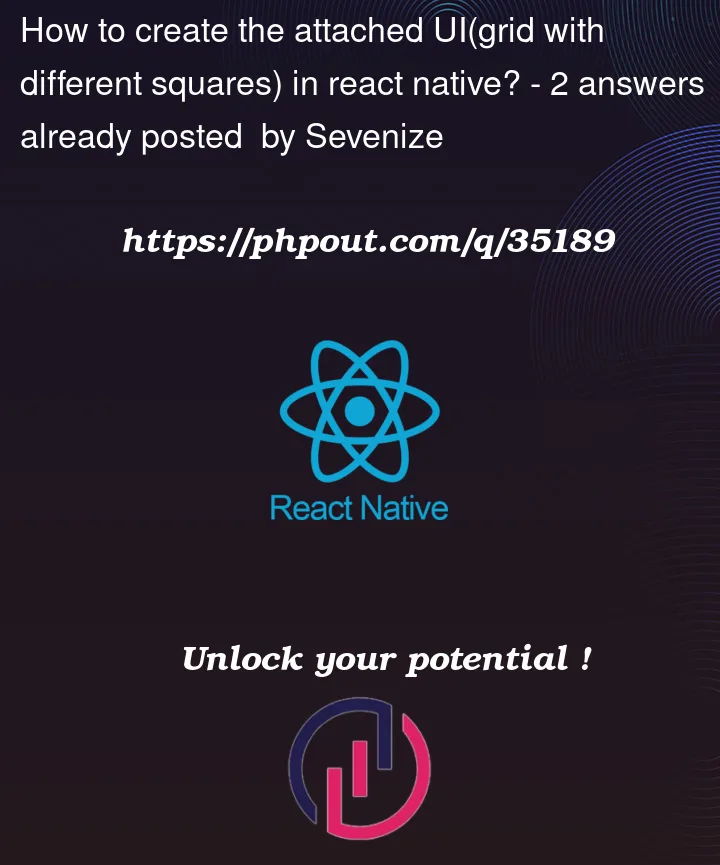



2
Answers
Not the perfect solution I was hoping to find but it's a start. Maybe someone can build on it.
I just made the code for you. Just copy and play with it.