I am working with react-native using typescript. I want an onPress method with an optional boolean input parameter. And I want to pass it directly to the onPress method without creating a new arrow function if there is no input. Like below code:
const onClose(clearMessages?: boolean) => {
// doing stuff
if (clearMessages) {
// doing extra stuff
}
}
// use it like this
<Pressable onPress={onClose}>
<Text>{'Close'}</Text>
</Pressable>
<Pressable onPress={() => onClose(true)}>
<Text>{'Clear messages'}</Text>
</Pressable>
The thing is when I call onClose directly I get the typescript error below:
Type ‘(clearMessage?: boolean) => (event: GestureResponderEvent) => void’ is not assignable to type ‘(event: GestureResponderEvent) => void’.
Types of parameters ‘clearMessage’ and ‘event’ are incompatible.
Type ‘GestureResponderEvent’ is not assignable to type ‘boolean’.ts(2322)

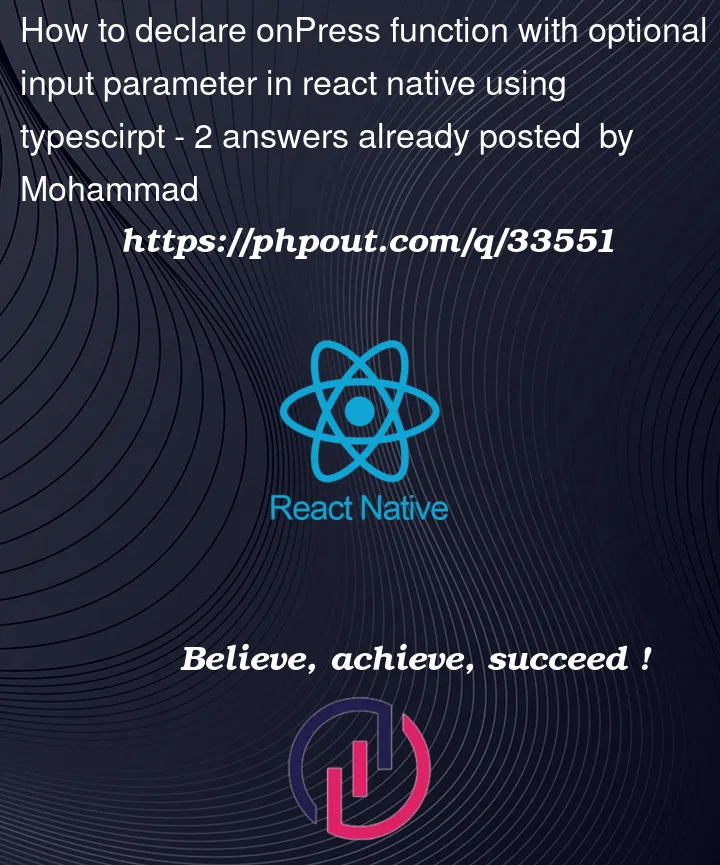


2
Answers
That’s an expected error! because when you don’t call
onClosefunction yourself and pass it topressable, thenpressableexpects the function with the below signatureonPresspasses the parameter which has the typeGestureResponderEventand in youronClosefunction you are expectingboolean, Hence the errorIMHO this looks clean though
If you still want it then you can achieve this by using typescript’s union type, Just change your
onClosemethod like belowone more(if you will pass only
true) thenYou can basically create a function which return the function you need.
With this in combination of
useCallback()you can create the onPress function you want in place.Here is a full example on snack.expo.dev =>
https://snack.expo.dev/TPFYRuthi
It’s in plain javascript due to the service, but should work in typescript just fine. Just make sure the returned function, with
eventparameter, is the expectedEventtype ofonPress. ✌️