I am trying to display feed images horizontally instead of vertically in using FlatList How can I do that? I tried wrapping feed images into a view and then giving it a flex-direction row I also tried to give horizontal={true} to my FlatList but all these methods are not working Can anyone help please to do that?
I created a small app using my code you can access the code from here https://codesandbox.io/s/runtime-leaf-jywqqr?file=/src/App.js

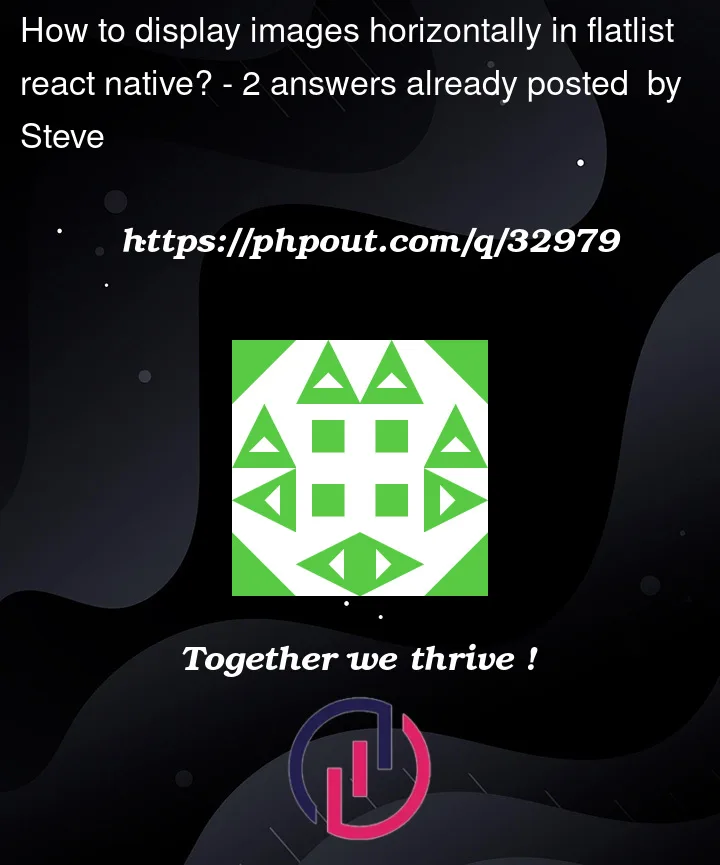


2
Answers
horizontalworks just fine, here is the simple example:I think you need set width, height for item