i am working with react native and am trying to use expo in a bare project but whenever i try to run the app with the command npm run android, i get this error :
Execution failed for task ':expo-modules-core:compileDebugJavaWithJavac'.
> Could not resolve all files for configuration ':expo-modules-core:androidJdkImage'.
> Failed to transform core-for-system-modules.jar to match attributes {artifactType=_internal_android_jdk_image, org.gradle.libraryelements=jar, org.gradle.usage=java-runtime}.
> Execution failed for JdkImageTransform: /home/dukizwe/Android/Sdk/platforms/android-31/core-for-system-modules.jar.
> jlink executable /usr/lib/jvm/java-14-openjdk-amd64/bin/jlink does not exist.
I am using the linux OS, Android studio and JDK are correctly installed.
Inside /usr/lib/jvm/ folder, the structure look like this:
- java-1.11.0-openjdk-amd64
- java-1.14.0-openjdk-amd64
- java-11-openjdk-amd64
- java-14-openjdk-amd64
- jdk-18
i don’t know why it’s looking in the java-14-openjdk-amd64 folder because in that folder there’s no jlink executable.
In android studio the SDK Location si pointed to java-11-openjdk. Any help please ?

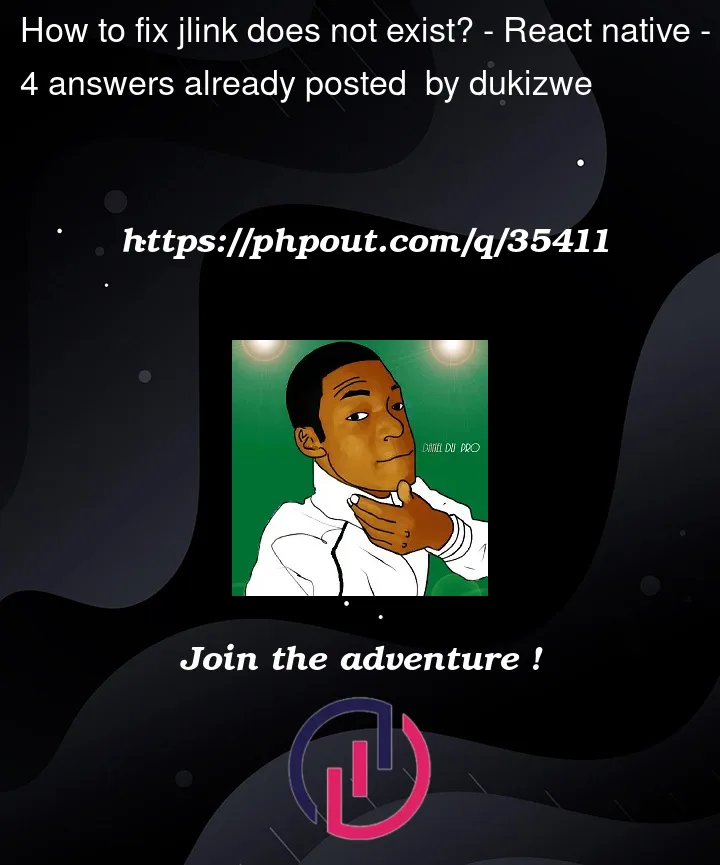


4
Answers
I’ve just copied
jlink,javacandjmodfrom this path:/home/USER/android-studio/jre/bin/to the following path:
/usr/lib/jvm/java-11-openjdk-11.0.15.0.10-1.fc36.x86_64/binNote: It’s important to use
Terminalas rootOS Used: Linux Fedora 36
You need to install the development package for Java. On debian, this is the
openjdk-11-jdkpackage.For IntelliJ IDEA, go to:
File > Project Structureand inProjecttab changeSDKto any SDK that uses JDK 11 or 8.I also faced same issue when I did run my React Native app on my new Ubuntu 22.x machine. I fixed it with installing JRE along with JDK.
Step 1
sudo apt install default-jrefollowed byjava -versionshould display –
Output openjdk version "11.0.14" 2022-01-18 OpenJDK Runtime Environment (build 11.0.14+9-Ubuntu-0ubuntu2) OpenJDK 64-Bit Server VM (build 11.0.14+9-Ubuntu-0ubuntu2, mixed mode, sharing)Followed by –
sudo apt install default-jdkCheck –
javac -versionto get output as –Output javac 11.0.14Hope it helps!