I have a TextInput component, which is only editable on component mount. It should become editable and auto focused, when a button is pressed. As I understood it correctly, the autoFocus property only works on first mount. Is there any way to implement this on state change?
import { FunctionComponent } from 'react';
import { View, TextInput, TextInputProps } from 'react-native';
interface InputTextBoxProps {
editingState: boolean;
}
type InputProps = TextInputProps & InputTextBoxProps;
const InputTextBox: FunctionComponent<InputProps> = ({editingState, ...props}) => {
return (
<View>
<TextInput
{...props}
multiline={true}
style={styles.textStyle}
editable={editingState}
autoFocus={editingState}
>
</TextInput>
</View>
);
};

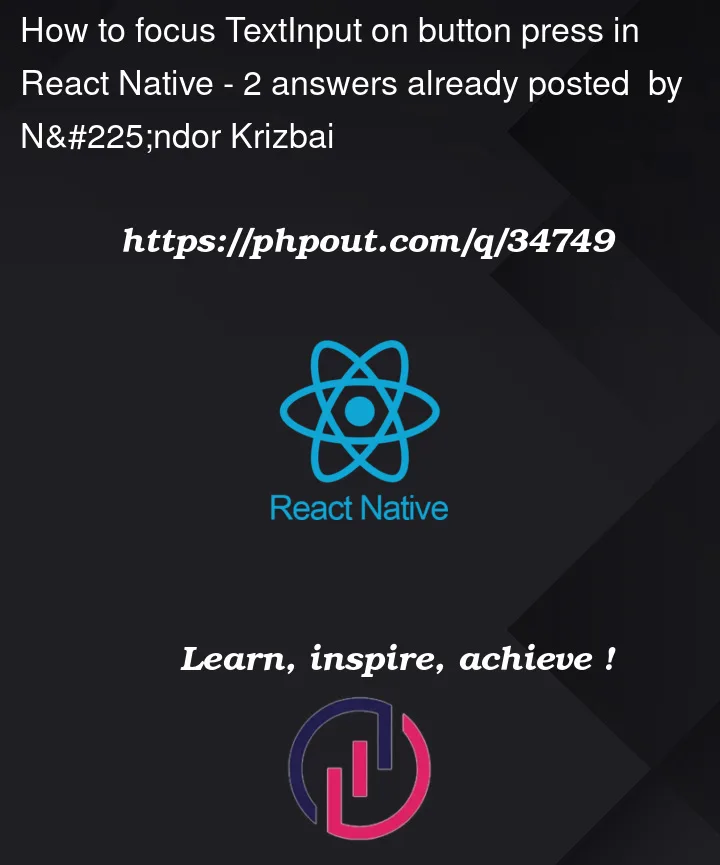


2
Answers
Update
Here's the working solution, as if the
editableprop seems to work only on component mount, so it won't change via state. This solution is built on mainak's answer.on button click function