I’ve been using rn-fetch-blob for my project so far but had some issues with it and would like to replace it with react-native-blob-util.
however, the latter implements media storage witch (to my understanding) changes paths from for ex: /storage/emulated/0/Download/ to /storage/emulated/0/Android/data/<package_name>/files/Download/ on newer android versions.
but when I did some digging on the library source code I found a property called LegacyDownloadDir and also in the release notes for the version 0.16.2 it said such properties do exist, but I can’t find them.
I tried calling:
ReactNativeBlobUtil.fs.dirs.LegacyDownloadDir
but it returns undefined and Typescript can’t seem to find it.
am I calling it the wrong way? or do I need to configure something before it shows up.
Thank you.

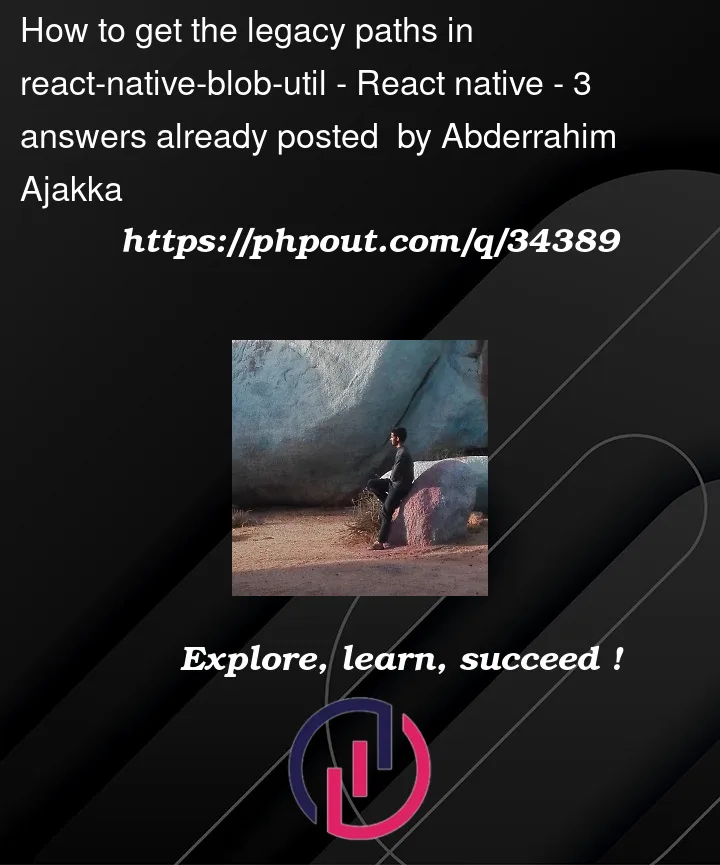


3
Answers
I'm on android 12. For now I'm using
react-native-fsfor android and callingRNFS.DownloadDirectoryPathwhich seems to give me the path to the general download directory.For iOS it seems to require more steps. I first have to use
react-native-document-pickerand callDocumentPicker.pickDirectory()to let the user pick where they want to store the document, then use the resulting path to write the fileRNFS.writeFile(path, file, "base64")No you’re calling it correctly.
Seems like a bug (https://github.com/RonRadtke/react-native-blob-util/issues/89)
Which Android version and device are you using?
I will take a look at it and see if there is a fix required.
I fixed the problems yesterday in 0.16.3