I need to install downloaded .apk file from within the Expo app (it’s for update functionality). This is my code:
import React from "react";
import { Button, View } from "react-native";
import * as FileSystem from "expo-file-system";
import { startActivityAsync } from "expo-intent-launcher";
export function Updater() {
async function updateApk() {
const uri = "https://expo.dev/artifacts/eas/my_apk_name.apk";
const localUri = FileSystem.documentDirectory + "test.apk";
try {
await FileSystem.downloadAsync(uri, localUri);
await startActivityAsync("android.intent.action.INSTALL_PACKAGE", {
data: localUri,
flags: 1,
});
} catch (error) {
alert(`Error during installing APK: ${error}`);
}
}
return (
<View>
<Button title="Reset APK" onPress={updateApk} />
</View>
);
}
It downloads the file, stores it, but then there is an error during startActivityAsync:
Encountered an exception while calling native method:
Exception occurred while executing exported method startActivity on module ExpoIntentLauncher:
file://data/user/0/com.my.app.id/files/test.apk exposed beyond app through Intent.getData()
I tried passing uri first to FileSystem.getContentUriAsync() but then there is no error, the intent result is 0 but nothing happens.
My permissions in app.json:
"permissions": [
"READ_EXTERNAL_STORAGE",
"WRITE_EXTERNAL_STORAGE",
"CAMERA"
]
Do I need any additional permissions to get it to work? Or is it completely impossible with Expo? Maybe I should save the file to different location to be able to use this intent?
I also tried android.intent.action.VIEW with no luck.
I test it on Android 13, on physical device. App is built with EAS.

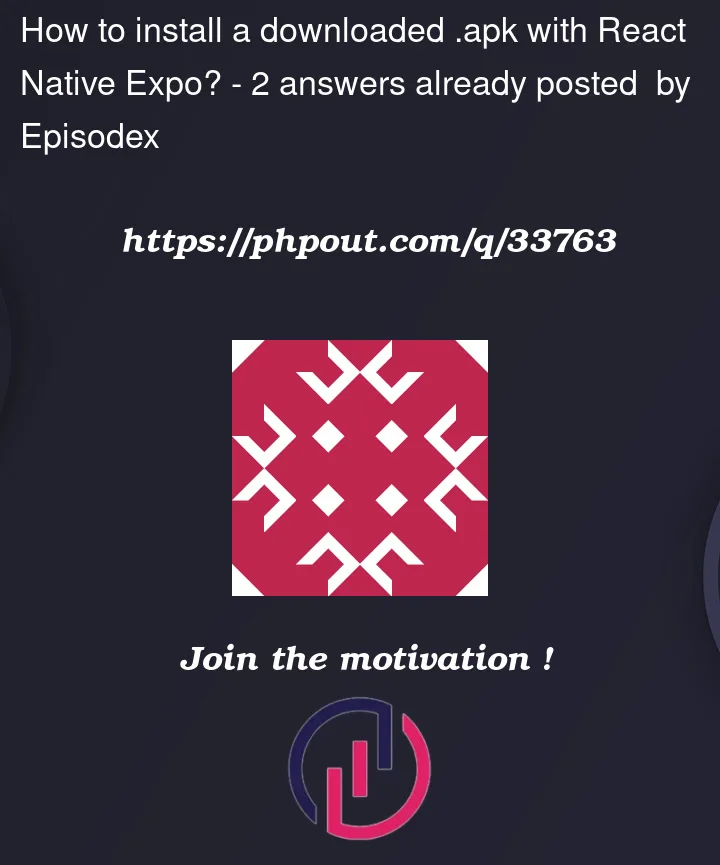


2
Answers
I finally got it to work. The funny part is that I got the answer from the AI that is now banned here. But I just tested this solution on a real android device and it works. Anyway there are two changes needed:
REQUEST_INSTALL_PACKAGESmust be added toapp.jsonfile.localUri = await FileSystem.getContentUriAsync(localUri)Maybe you can use this command to build release build.
For that you have to signup in Expo’s website.
After that you can get apk in Expo’s server.