It shows this error
error listen EADDRINUSE: address already in use :::8081.
Error: listen EADDRINUSE: address already in use :::8081
Things i have tried
kill -9, killall node, adb reconnect etc nothing works it again shows same error when npm start

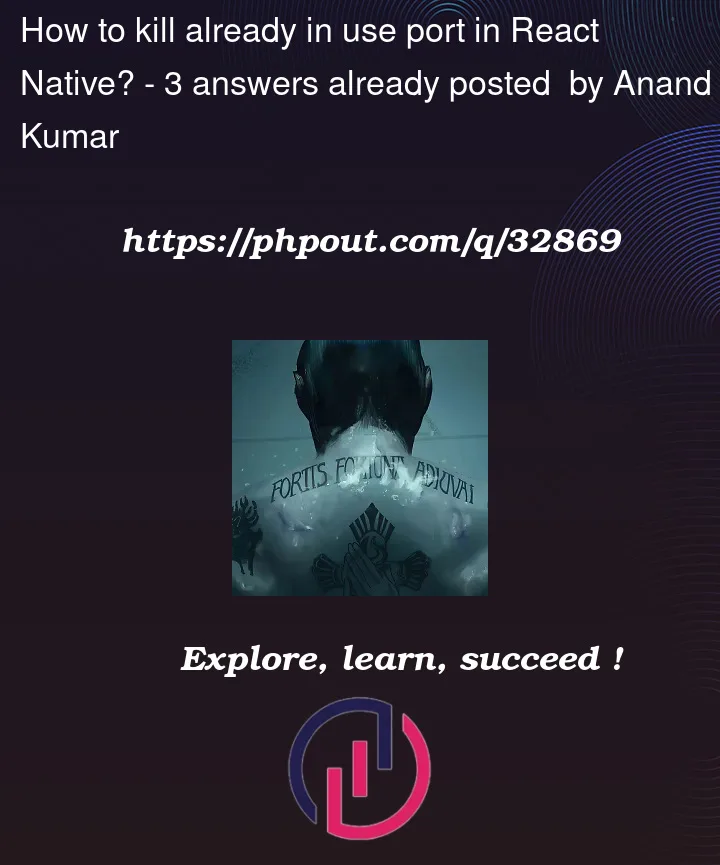


3
Answers
You can try this in terminal
You can try
It works for me