How do I navigate from a screen in react native paper bottom navigation, in this example I should be able to navigate to albums screen from music screen, but navigation is undefined in the screen.
snack link: https://snack.expo.dev/@nitzme/bottom-navigation-example
import * as React from 'react';
import { View, TouchableOpacity } from 'react-native';
import { BottomNavigation, Text } from 'react-native-paper';
const CenterView = ({children}) => { return (
<View style={{ height: '100%', flexDirection: 'column',
justifyContent: 'center',
alignItems: 'center' }}>{children}</View>
)}
const MusicRoute = ({navigation, route}) => {
console.log(navigation, route);
const swichToAlbum = () => {
navigation.navigate('albums');
}
return (
<CenterView>
<Text>Music</Text>
<TouchableOpacity onPress={{swichToAlbum}}>
<Text>Go to Album screen</Text>
</TouchableOpacity>
</CenterView>
)
}
const AlbumsRoute = () => <CenterView><Text>Albums</Text></CenterView>;
const RecentsRoute = () => <CenterView><Text>Recents</Text></CenterView>;
const NotificationsRoute = () => <CenterView><Text>Notifications</Text></CenterView>;
const App = () => {
const [index, setIndex] = React.useState(0);
const [routes] = React.useState([
{ key: 'music', title: 'Music', focusedIcon: 'heart', unfocusedIcon: 'heart-outline'},
{ key: 'albums', title: 'Albums', focusedIcon: 'album' },
{ key: 'recents', title: 'Recents', focusedIcon: 'history' },
{ key: 'notifications', title: 'Notifications', focusedIcon: 'bell', unfocusedIcon: 'bell-outline' },
]);
const renderScene = BottomNavigation.SceneMap({
music: MusicRoute,
albums: AlbumsRoute,
recents: RecentsRoute,
notifications: NotificationsRoute,
});
return (
<BottomNavigation
navigationState={{ index, routes }}
onIndexChange={setIndex}
renderScene={renderScene}
shifting={false}
/>
);
};
export default App;




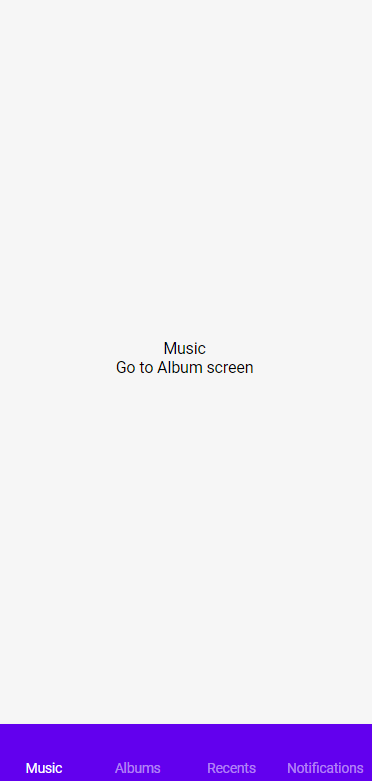
2
Answers
So it seems 1 way to achieve this is by making the
[index, setIndex]global by using context and then updating theindexfrom any other component can be used to navigate between screens.same way the
routes arrayis passed to the route, so if you need to pass data via route you can update the routes array by making it as a global context. then update the index.Haven't found a better solution yet.
example: https://snack.expo.dev/@nitzme/bottom-navigation-example
Hope the below link will help you to figure out your solution
https://aboutreact.com/react-native-bottom-navigation/