I have a service result like this:
object inside array inside object.
So, If I need to single data I can use response.data.data[0].id It is work.(Not dynamically.) But when I set the response.data.data on state state got an error. (object value.)
API POSTMAN result:
{
"data": [
{
"id": 640191,
"name": "x",
},
{
"id": 640194,
"name": "y",
}
]
}
I use this service a.js and I need the show list data on b.js

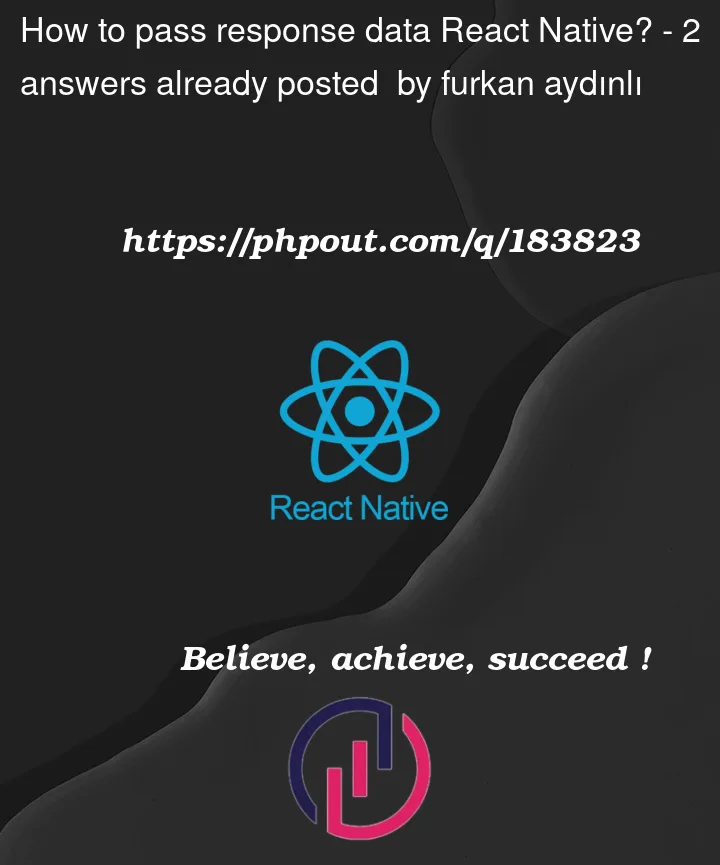


2
Answers
You’re trying to set the entire response data to a state variable. If the response data is an array of objects, you should be able to set it to a state variable without any issues.
datais a state variable that will hold the response data, and setData is the function to update it. The useEffect hook runs once when the component mounts, and it fetches the data from the API, converts the response to JSON, and then sets the data state variable to the data property of the response data.If you’re getting an error when trying to set the state, it might be because the response data is not in the format you’re expecting. You should check the actual structure of the response data to make sure it matches what you’re expecting. You can do this by logging the response data to the console:
If the error message mentions "object value", it might be because you’re trying to render the data array directly in your JSX, which you can’t do because JSX can’t render objects directly. You need to map over the array and render each item individually. For example:
This code maps over the data array and renders a div for each item, with the item’s name as the content. The key prop is set to the item’s id to give each item a unique key.
You first need to fetch the data and store the response in the state, here’s a quick example:
The
useEffecthook is used to trigger thefetchDatafunction when the component mounts.The
fetchDatafunction uses the fetch function to make anHTTP GETrequest to the server endpoint(https://api.example.com/data)and retrieves the response data as JSON. The data is then set to the component state using thesetDatafunction.The component renders a
Viewcontainer with aFlatListcomponent that takes the data array as the data source, therenderListItemfunction as the item renderer.Each item is rendered with a View containing Text components to display the name and description.
Note: Don’t forget to add
keyExtractorfunction to generate unique keys for each item.You can read about and play around with the FlatList component
Hope this helps.