I’m trying to send a file selected using react-native-document-picker over WebRTC, but I can’t seem to get to reading it to bytes.
In a browser I would use a FileReader to read from<input type="file">.
document.querySelector('input').addEventListener('change', function() {
var reader = new FileReader();
reader.onload = function() {
var arrayBuffer = this.result,
array = new Uint8Array(arrayBuffer),
binaryString = String.fromCharCode.apply(null, array);
console.log(binaryString);
}
reader.readAsArrayBuffer(this.files[0]);
}, false);
In React Native I select a file as follows :
import DocumentPicker from 'react-native-document-picker';
const handleDocumentSelection = useCallback(async () => {
const file = await DocumentPicker.pick({
presentationStyle: 'fullScreen',
});
// Send file via WebRTC
}, []);
How would I go about reading a file to bytes in React Native?
Thank you all in advance.

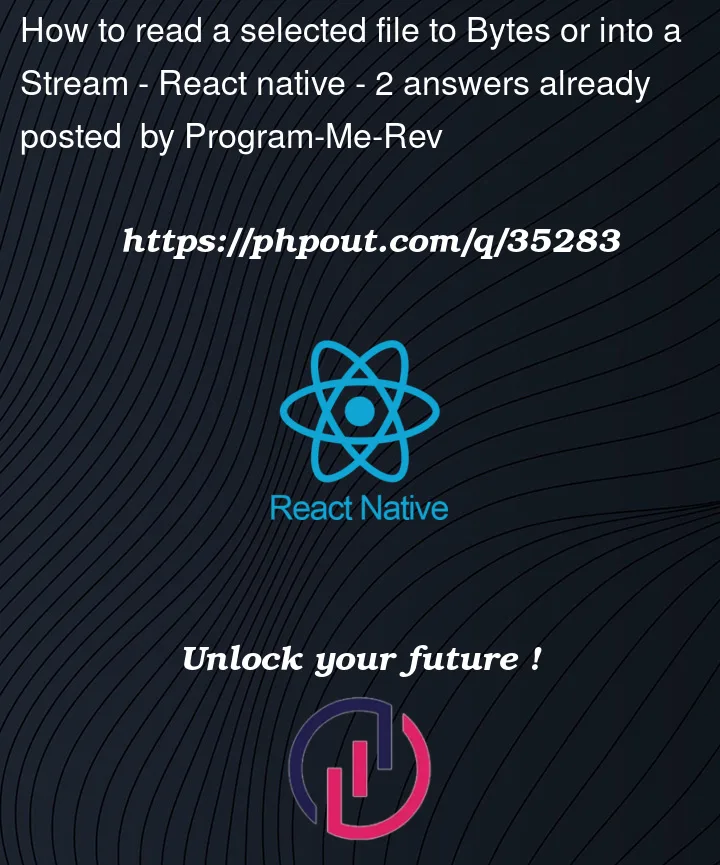


2
Answers
We use react-native-fs to read a binary file in our react-native app.
Import it as
const RNFS = require("react-native-fs");and then read file as
const fileBin = await RNFS.readFile(otaFileUri, "base64");Furthermore, to convert it back into bytes(Uint8Array) we use rfc4648
The library ‘react-native-fs’ has a function called read() which can read parts of a file.
I used this function with a loop to read a whole file without putting the whole file in RAM (which is what most libraries do). My case was to upload large files (+1GB) with tus upload protocol.