I am working for a React-Native project and using MAC.
I have accidentally deleted .android folder. Then I completely deleted Android Studio and installed once again. Now, .android folder is created automatically, But still some content seems missing like keystore files. Due to to this I am unable to create Signed Bundles.
Is there any way to have keystore files inside .android folder?
By the way I have a copy of keystore files inside <root>/android/app/ location.

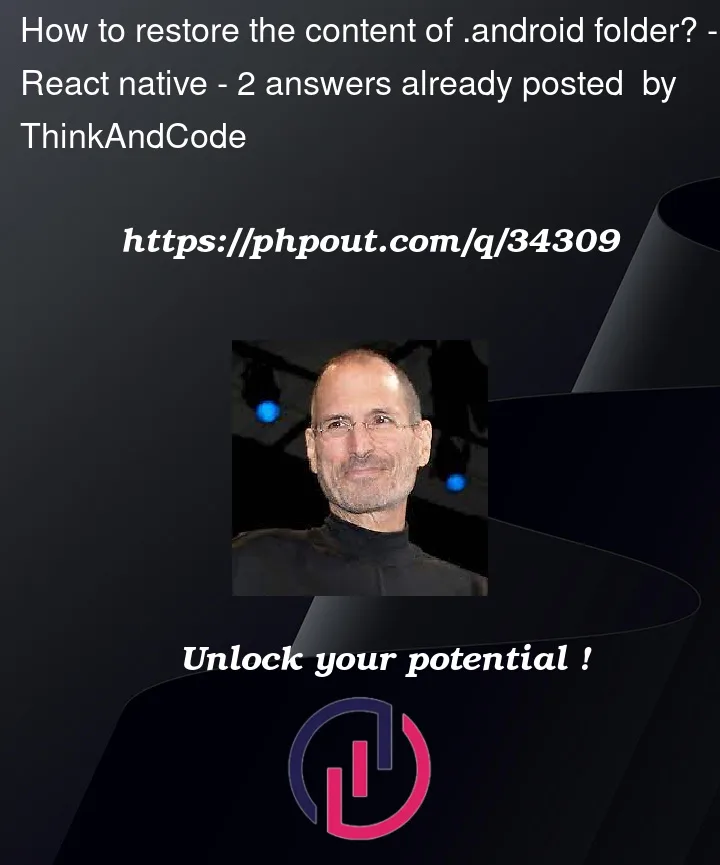


2
Answers
I’m no expert but.
It seems that it didn’t uninstall the software entirely.
Try
Updating the Android Studio
Or Reinstall it again
Or Install the Nightly Build/Developer Release I reckon that there is no builds for mac.
.android folder is auto-generated. That means that you should not store anything that is not autogenerated in it(especially keystore files). It should not be subjected to version control also.
The official and correct way to have it as you want – is to have a separate not autogenerated android folder that can be put under version control. I can see that you have it like that already which is good.
To build your signed bundles and apk files you should set up a correct path to your keystore(from /android/app/) in your build.gradle file in the signing config section – here is the official info about how to do it.
About how to restore .android content – if you had no version control there or any other snapshot – you cannot restore it. You can tweak its content a bit via the general project/ide settings but that is it.