I have array
[{
"studentname": "abc",
"marks": "20"
},
{
"studentname": "abc2",
"marks": "20"
}
]
I have want add 10 more marks where studentname=abc into marks so how do this
eg.10+20=30
so the output will be
[{
"studentname": "abc",
"marks": "30"
},
{
"studentname": "abc2",
"marks": "20"
}
]

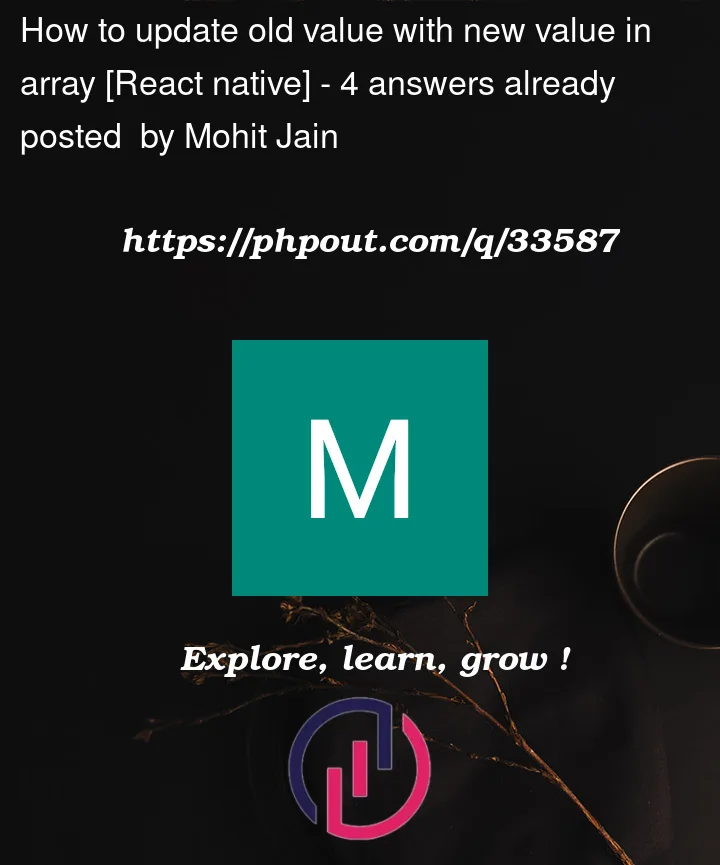


4
Answers
This is one clean way to do it.