I am using react-navigation, currently I am using the Stack and Bottom Tabs, but I also need a Top Tabs as well.
I see the option of Material Top Tabs, but again as per the rule, I can only use one navigator, any workaround to that?
Basically my top tab will have my logo and cart icon
and bottom tab will have usual home, search and settings

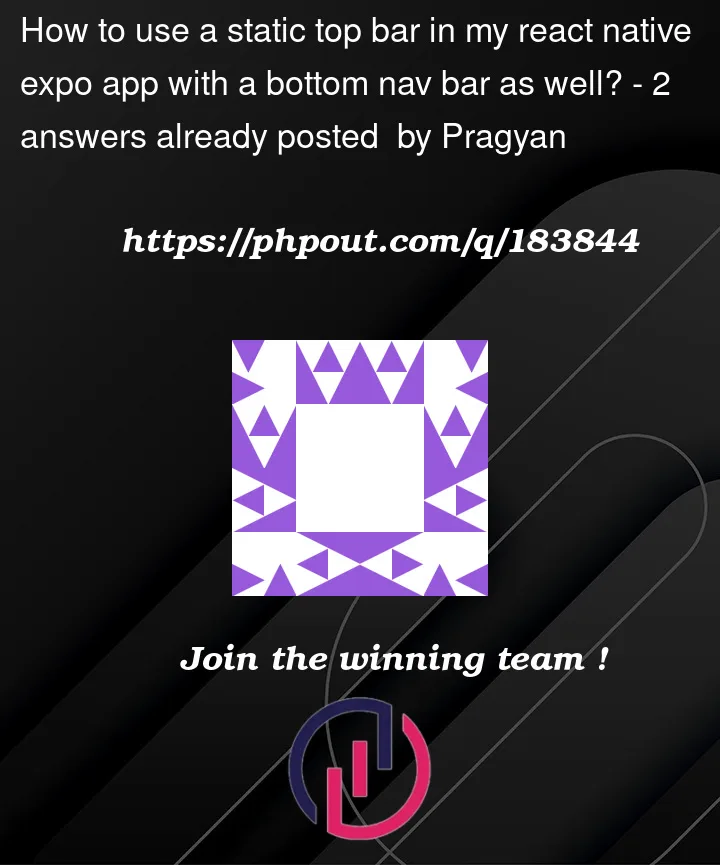


2
Answers
Found the solution make a custom header component and then do this
You can create a reusable
<Header />component that has the logo and buttons in it.Here’s an example usage of a Header component that I’ve used for years:
You can then place this at the top of each file that needs the
Header.