How to use double tap in react native? i want that if a user double tap the Image than the setliked state trigger, So how can i do that in rn? like instagram posts, is their any pre build package in rn which let me do that? i am using rn 0.70.5 like we have onpress, or any other way to do that?
import { StyleSheet, Text, View, Image } from 'react-native'
import React, { useState } from 'react'
import { FontAwesome } from '@expo/vector-icons';
import { icons1 } from '../CommonCss/PageCss';
import { Feather } from '@expo/vector-icons';
import styles from './styles';
const PostCard = (
{
key,
username,
postimg,
profileimg,
likes,
comments,
}
) => {
const [isliked, setIsliked] = useState(false)
const [showcomments, setShowcomments] = useState(false)
return (
<View style={styles.container}>
<View style={styles.content}>
<Image source={{ uri: profileimg }} style={styles.profileImage} />
<Text style={styles.Username}>{username}</Text>
</View>
<Image source={{ uri: postimg }} style={styles.posts} /> // This is the post img
<View style={styles.section}>
{
isliked ?
<View style={styles.likesection}>
<FontAwesome name="heart" size={24} color="black" style={styles.iconliked} onPress={() => {
setIsliked(false)
}} />
<Text style={styles.liked}>{likes.length + 1}</Text>
</View>
:
<View style={styles.likesection}>
<Feather name="heart" size={24} color="black" style={icons1} onPress={() => {
setIsliked(true)
}} />
<Text style={styles.notliked}>{likes.length}</Text>
</View>
}
<View style={styles.commentsection}>
<FontAwesome name="comment" size={24} color="black" style={icons1}
onPress={() => {
setShowcomments(!showcomments)
}}
/>
</View>
</View>
{
showcomments == true &&
<View style={styles.section2}>
{
comments.map((item, index) => {
return (
<View style={styles.section2s1} key={item.id}>
<Text style={styles.commentUser}>{item.username}</Text>
<Text style={styles.commentText}>{item.comments}</Text>
</View>
)
})
}
</View>
}
</View>
)
}
export default PostCard

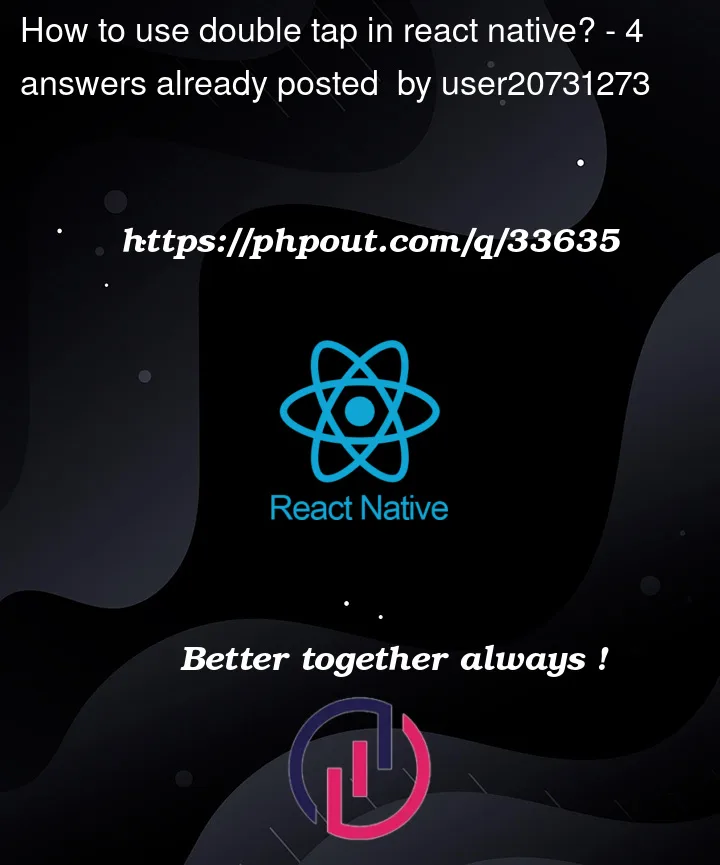


4
Answers
hi you can do something like below:
wrap you image into touchableopacity or touchablewithoutfeedback
now manage handledoubleTap as below:
if you use touchableopacity then set activeOpacity 1:
You might use this library
react-native-double-tapinstallation via npm :
and here’s the code which you can manipulate or apply to your recommandation
by the way here’s a link to the documentation
To use double tap for the Image, you can use React Native Gesture Handler. It’s a library that provides native-like gesture handling for React Native. To use it, you will need to install the library by running:
After that, you can use the component to wrap the Image component and handle the double tap event. You can change the state of the ‘isliked’ variable when the double tap event occurs. The code for this would look something like this:
You can find more information about how to use React Native Gesture Handler here: https://kmagiera.github.io/react-native-gesture-handler/.
Here is a full example of a double tap that I have tested.