how to redirect to app settings in react native for android 12 only?
NativeModules.OpenSettings.openNetworkSettings(() => null);
i can’t use that code right now
import { openSettings } from 'react-native-permissions';
openSettings();
this also not working for me

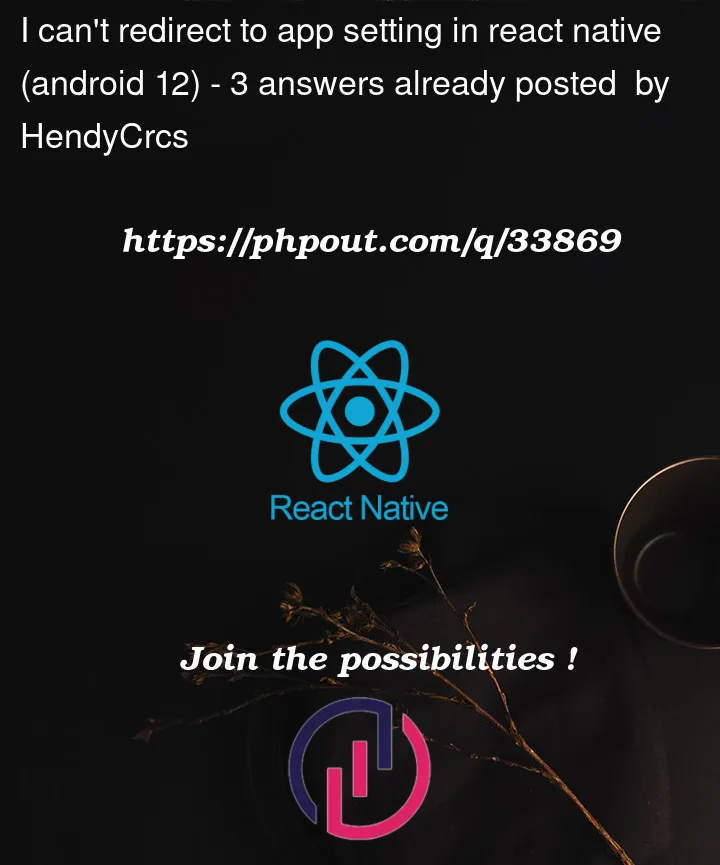


3
Answers
have you tried this
don’t forget to import
Documentation of React Native Linking
The below should work for both android and ios