C:UsersADMINDocumentsSunnyfitnessAppnode_modules@expoclibuildsrcutilsdownloadExpoGoAsync.js:78
bar.update(progress, total);
^
TypeError: Cannot read properties of null (reading ‘update’)
at Object.onProgress (C:UsersADMINDocumentsSunnyfitnessAppnode_modules@expoclibuildsrcutilsdownloadExpoGoAsync.js:78:25)
at onProgress (C:UsersADMINDocumentsSunnyfitnessAppnode_modules@expoclibuildsrcapirestwrapFetchWithProgress.js:52:61)
at PassThrough. (C:UsersADMINDocumentsSunnyfitnessAppnode_modules@expoclibuildsrcapirestwrapFetchWithProgress.js:44:21)
at PassThrough.emit (node:events:525:35)
at addChunk (node:internal/streams/readable:324:12)
at readableAddChunk (node:internal/streams/readable:297:9)
at Readable.push (node:internal/streams/readable:234:10)
at node:internal/streams/transform:182:12
at PassThrough._transform (node:internal/streams/passthrough:46:3)
at Transform._write (node:internal/streams/transform:175:8)
Node.js v18.13.0
I want to run successfully on my virtual device android.

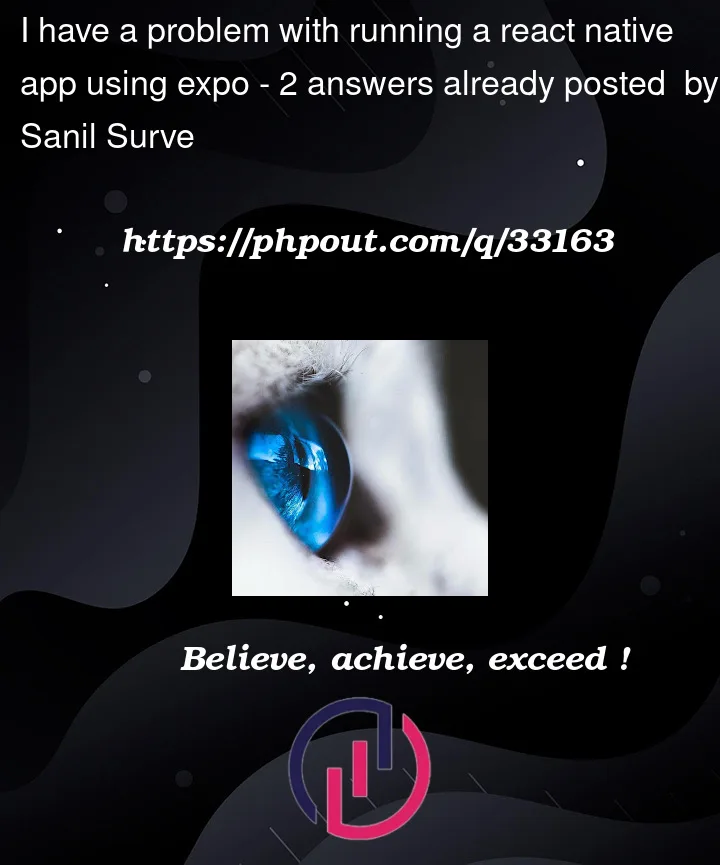


2
Answers
Not sure where exactly the issue is but its some expo internal issue you may try these commands to fix this.
1.Update the expo cli by running
npm install -g expo-cli@latest.2.Or.. you can run the command
expo doctor.3.Delete the
node_modulesfolder and run npm install again to reinstall all dependencies4.Try running
expo startand see if it reports any issues with your setup.If you are using windows, open your terminal as administrator
once you installed expo go on the device, the next time you can run it without admin permissions.
worked for me