I see apps in android that follow material design themes, so whenever a user changes the wallpaper of their phone, the colors also vary which changes the app’s colors too.
Just like Google apps, they follow the system accent colors, primary colors, text colors, etc.
For example:
Image :
this app follows system colors i.e. brown
I want to know how to do this stuff in react native. Is there any way to get the list of the system colors?

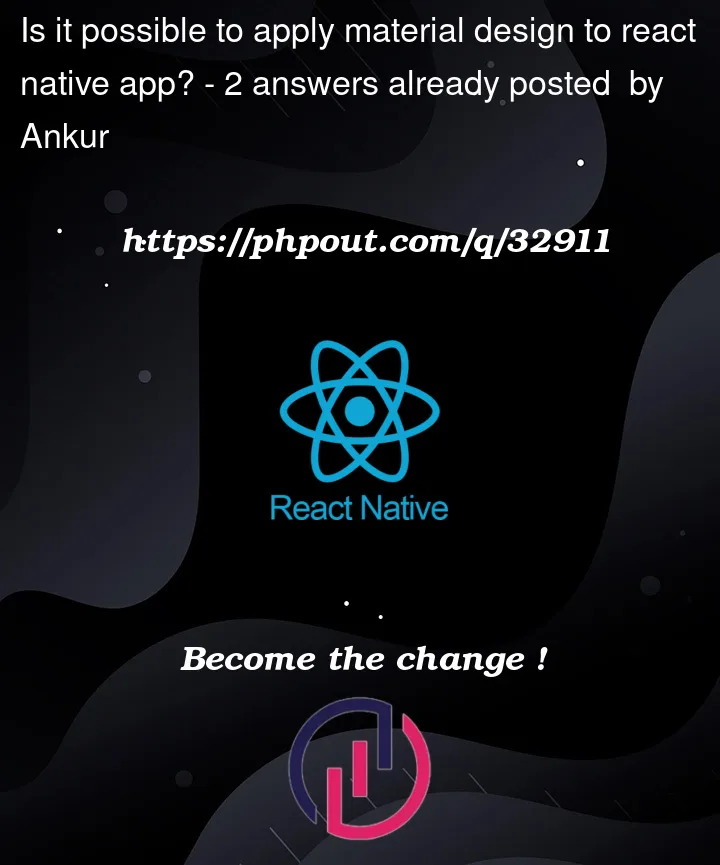


2
Answers
Have you tried this one?
https://www.react-native-material.com/
Has a lot of components that could be customised.
I recommend react native paper, it has a lot of components and nice customization
https://reactnativepaper.com/
It has support for custom material you dark and light theme. It does not have a built in automatic switch between light and dark, but you can use react native Appearance to get device theme yourself