I tried to run a react-native project from the Visual Studio Code own terminal with this command react-native run-android but I get this error :
How can I solve the error “launchPackager.command” can’t be opened because (null) is not allowed to open documents in Terminal. with Visual Studio Code in MacMini ?

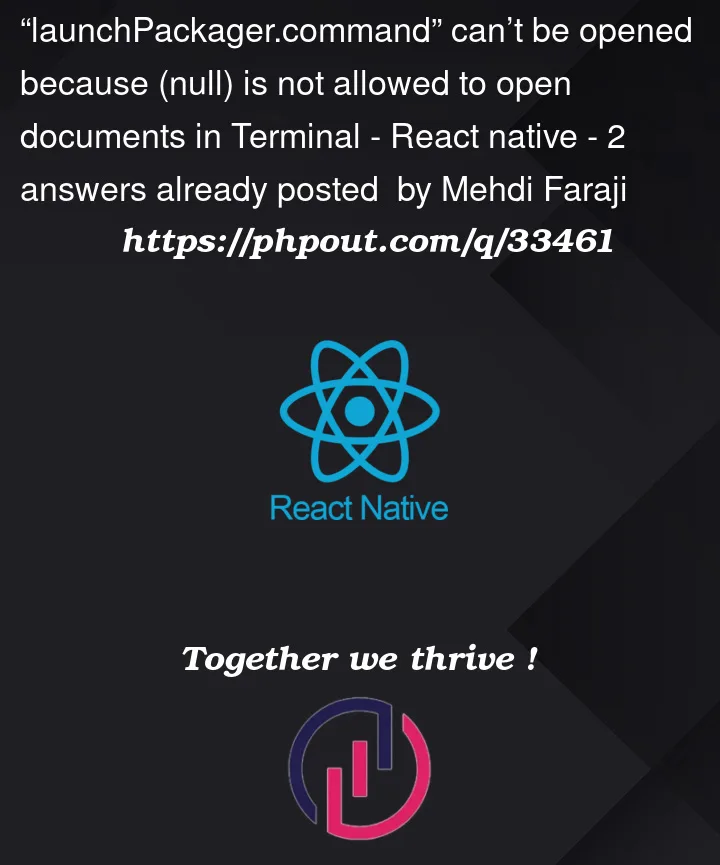



2
Answers
My solution was to disable SIP protection until Apple pushes a fix for this problem I followed the steps below :
Boot into recovery mode by press and hold the power button
Access Terminal from Utilities
type csrutil disable
Restart
While I faced the same issue when running the Android & iOS build specific commands, I found that the Metro server can still be started. It then provides easy options to build the current app for each platform.
What worked for my react-native project with was simply
react-native start.This was successful both in the VS Code Terminal and the macOS default Terminal app.