We upgraded the mobile development project we are working on to React Native v0.70.3 from 0.66.4 and our build starting to give all sort of issue in our build server after that. Both iOS and Android builds are failing with following error messages.
Android:
FAILURE: Build failed with an exception.
What went wrong:
Execution failed for task ‘:react-native-camera-kit:verifyReleaseResources’.
A failure occurred while executing com.android.build.gradle.tasks.VerifyLibraryResourcesTask$Action
Android resource linking failed
ERROR:/Users/jenkinsoffshore/CICDBuilds/workspace/Mobile-Service-Android/node_modules/react-native-camera-kit/android/build/intermediates/merged_res/release/values/values.xml:2784: AAPT: error: resource android:attr/lStar not found.
iOS:
iOS build ends in success and we can upload to testflight as well. but getting the following error in email and the app crashes in devices.
ITMS-90863: Apple silicon Macs support issue – The app links with libraries that are not present on Mac:
@rpath/hermes.framework/hermesAfter you’ve corrected the issues, you can upload a new binary to App Store Connect
We upgraded the MacOS version to Ventura and Xcode along with in the build machine. In developer machine both builds work fine.
Do we have to do anything specifically after upgrading to React Native 0.70.3?

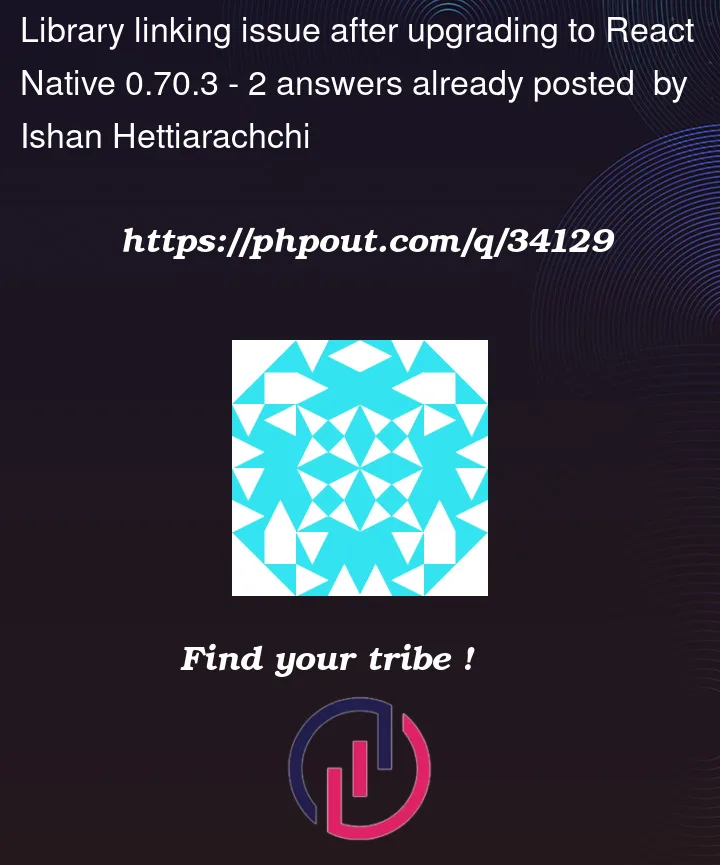


2
Answers
Rebuilding the server completely solve the issue. We had to setup everything from scratch. There must be a simple solution that that but project deadlines made us to go for a full re-inttall.
Downgrade to atmost react-native 0.69