I have been working on a problem for 2 days now, with react-native-maps.
This is my whole component
Show Static Map on Screen:
I am unable to properly show the map and marker on the screen
What I have done
Here. is my code to replicate the issue
import MapView, {Marker, PROVIDER_GOOGLE} from 'react-native-maps';
import React, {useEffect, useState} from 'react';
import {StyleSheet, Text, View} from 'react-native';
const AirlineScreen = () => {
return (
<View style={styles.screenContainer}>
<MapView
provider={PROVIDER_GOOGLE}
initialRegion={{
latitude: -30.559483,
longitude: 22.937506,
latitudeDelta: 0.09,
longitudeDelta: 0.04,
}}
zoomControlEnabled={true}
mapType={'standard'}
style={styles.mapStyle}>
<Marker
coordinate={{
latitude: -26.1392,
longitude: 28.246,
}}
/>
</MapView>
</View>
);
};
const styles = StyleSheet.create({
screenContainer: {
flex: 1,
padding: 16,
},
mapStyle: {
width: '100%',
height: 300,
marginTop: 10,
},
});
export default AirlineScreen;
This is the whole component but the map and Marker is not showing. What did I miss.

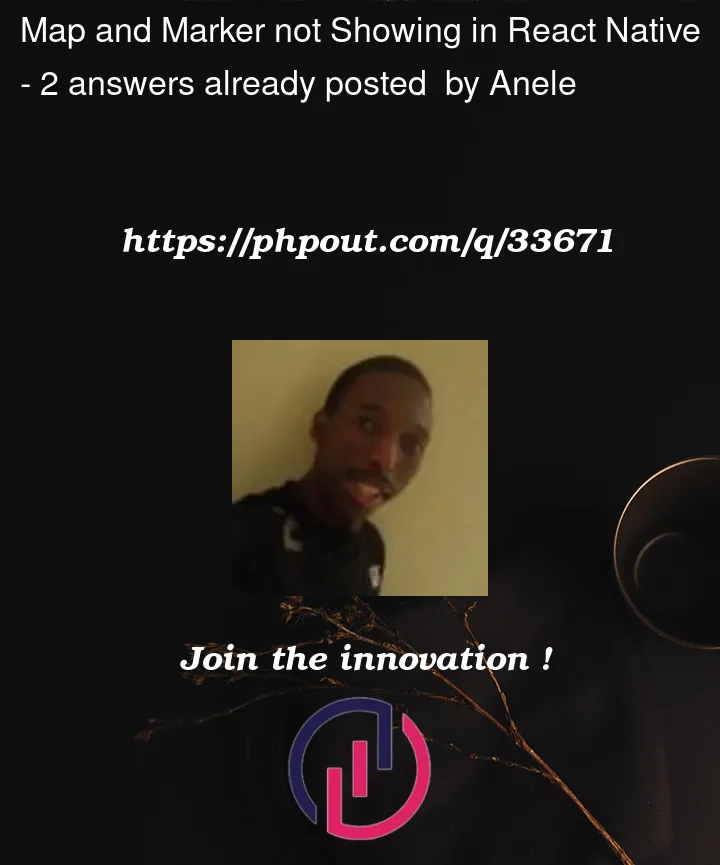


2
Answers
Will you take another look at your
stylesobject? you have that being created outside of the component. I made a stackblitz of your application, It would not load. If it does I’ll check this myself.you could try making
stylesa property of the component, and usethis.stylesAdjust map size to device full dimensions:
Live Demo – https://snack.expo.dev/@emmbyiringiro/map-with-marker?platform=ios