I have the following code in react native:
import { useState, useEffect } from 'react';
import { View, Text, Image, StyleSheet, Pressable } from 'react-native';
import * as colors from '../colors/index';
//Other imports..
const Message = ({ item, chatDocumentID, currentUser, navigation }) => {
const [imageUrl, setImageUrl] = useState(null);
useEffect(() => {
//fetch images..
}
}, [item.image?.uri, chatDocumentID]);
const styles = StyleSheet.create({
messageContainer: {
padding: 5,
marginBottom: 8,
maxWidth: '80%',
color: 'white',
},
sentMessageContainer: {
alignSelf: 'flex-end',
backgroundColor: colors.SECONDARY,
borderTopLeftRadius: 15,
borderBottomStartRadius: 15,
borderTopEndRadius: 15,
},
receivedMessageContainer: {
alignSelf: 'flex-start',
backgroundColor: colors.PRIMARY,
borderBottomStartRadius: 15,
borderTopEndRadius: 15,
borderBottomEndRadius: 15,
},
sentMessageText: {
color: 'black',
padding: 8,
},
receivedMessageText: {
color: 'white',
padding: 8,
},
messageImage: {
maxWidth: 280,
maxHeight: 330,
//height: 330,
//width: 280,
borderRadius: 15,
},
});
const isSentMessage = item.senderID === currentUser.uid;
const messageContainerStyle = isSentMessage
? styles.sentMessageContainer
: styles.receivedMessageContainer;
const messageTextStyle = isSentMessage
? styles.sentMessageText
: styles.receivedMessageText;
const openFullScreenImage = uri => {
navigation.navigate('ImageFullScreen', { imageUrl: uri });
};
return (
<View style={[styles.messageContainer, messageContainerStyle]}>
{imageUrl && (
<Pressable onPress={() => openFullScreenImage(imageUrl)}>
<Image
style={styles.messageImage}
source={{ uri: imageUrl }}
resizeMode="cover"
/>
</Pressable>
)}
{item.text && <Text style={messageTextStyle}>{item.text}</Text>}
</View>
);
};
export default Message;
In ImageUrl I have the URL of the image that comes to me from an API call, In the "messageImage" class of the StyleSheet, I don’t understand why if I had to write this:
messageImage: {
maxWidth: 280,
maxHeight: 330,
borderRadius: 15,
}
the image is not displayed, but if I were to give it fixed values like this:
messageImage: {
width: 280,
height: 330,
borderRadius: 15,
}
with "height" and "width" the image would be seen correctly.
Obviously I don’t want to use fixed values for a matter of responsiveness. I also tried to use percentage values but it doesn’t work. Why don’t maxWidth and maxHeight work correctly?
Edit: Even if you don’t have any images you could replicate the result with a normal view backgroundColor, for example like this:
messageImage: {
//width: 280,
//height: 330,
maxWidth: 280,
maxHeight: 330,
backgroundColor: "red"
borderRadius: 15,
},
the problem should arise in any case

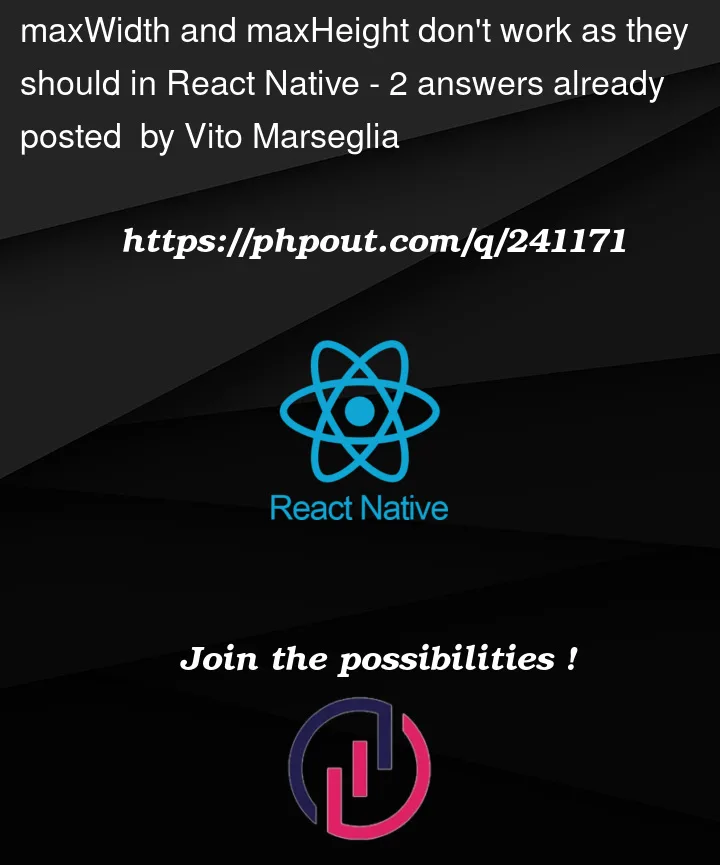


2
Answers
maxWidthprevents width becoming larger than value set, it doesn’t define actual width.For example, the width will be 280, but not more than 50 percent of the parent’s width.
Use 100% for
widthby default thenmaxWidthwill be the defining value.maxHeight and maxWidth are usually used in an element that is also set to
flex:1, meaning that it will take up all available space. The max height and width then set bounds on that amount of space. The image is not showing up because without addingflex:1to the styles as well, the image has no height and width.