my current issue with my react native app is that when a user wants to open a lesson (from the lessons array with each object being a lesson with a title,description,img url etc)to make it bigger through a modal, its state does not update. What i Mean by this is that the books title,description,and other attributes won’t change if you press on a new lesson. What would be the solution to this?
export default function Learn() {
const [modalVisible, setModalVisible] = useState(false);
const [lessons,setLessons] = useState()
useEffect(() => {
async function data() {
try {
let todos = []
const querySnapshot = await getDocs(collection(db, "lessons"));
querySnapshot.forEach((doc) => {
todos.push(doc.data())
});
setLessons(todos)
console.log(lessons)
}
catch(E) {
alert(E)
}
}
data()
}, [])
return (
<View style={learnStyle.maincont}>
<View>
<Text style={{fontSize:28,marginTop:20}}>Courses</Text>
<ScrollView style={{paddingBottom:200}}>
{lessons && lessons.map((doc,key) =>
<>
<Modal
animationType="slide"
transparent={true}
visible={modalVisible}
onRequestClose={() => {
Alert.alert("Modal has been closed.");
setModalVisible(!modalVisible);
}}
>
<View style={styles.centeredView}>
<View style={styles.modalView}>
<Image source={{
uri:doc.imgURL
}} style={{width:"100%",height:300}}/>
<Text style={{fontWeight:"700",fontSize:25}}>{doc.title}</Text>
<Text style={{fontWeight:"700",fontSize:16}}>{doc.desc}</Text>
<Pressable
style={[styles.button, styles.buttonClose]}
onPress={() => setModalVisible(!modalVisible)}
>
<Text style={styles.textStyle}>Hide Modal</Text>
</Pressable>
</View>
</View>
</Modal>
<LessonCard setModalVisible={setModalVisible} title={doc.title} desc={doc.desc} img1={doc.imgURL} modalVisible={modalVisible}/>
</>
)}
<View style={{height:600,width:"100%"}}></View>
</ScrollView>
</View>
</View>
)
}
**image 1 is before you press the modal and the 2nd one is after
**the main issue though is that if you press cancel and press on another lesson the modal that opens has the the same state(title,imgurl,anddesc) as the first lesson and does not change.

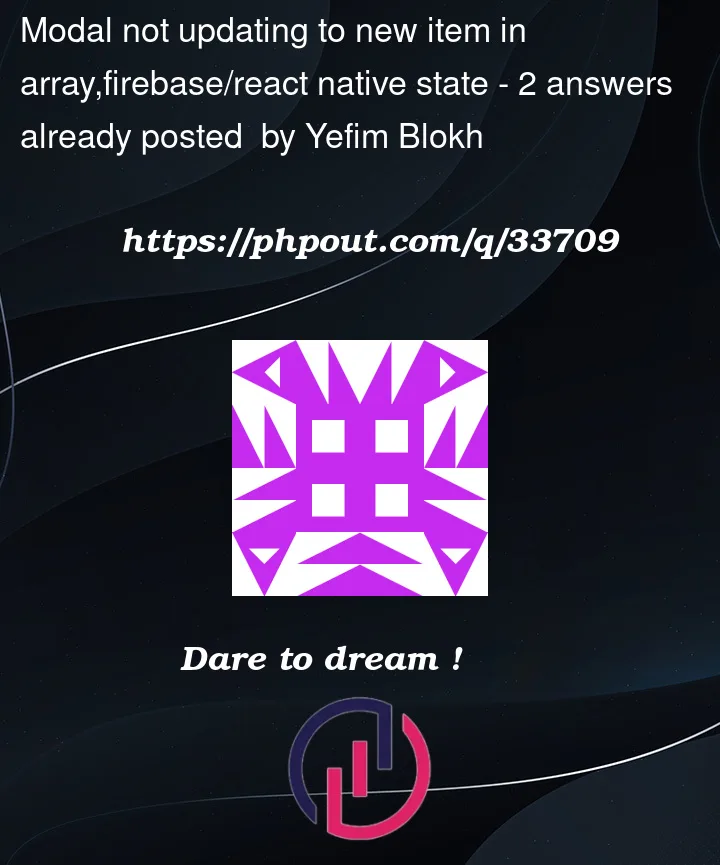




2
Answers
The problem is that you create a lot of modal windows through the map function, I suggest making one window and passing the key as a parameter and using it to search for a specific array of data that is shown to the user (photo, title, etc.)
The problem is that all 3
Modals are controlled by the one state variable. So when the code setsmodalVisibletotrue, all 3 modals are being opened at once.You can fix this in a few ways, but a simple way would be to move the
Modaland its state into theLessonCardcomponent. This way each modal will have its own state that’s only opened by its card. So the loop inLearnwill just be:Adding to address question in comments
LessonCardshould not acceptsetModalVisibleormodalVisibleprops. Theshould be inside
LessonCard, notLearn. That way each Card/Modal pair will have its own state.Additionally, although React wants you to pass the
keyintoLessonCardin themapfunction,LessonCardshould not actually use thekeyprop for anything. See https://reactjs.org/docs/lists-and-keys.html#extracting-components-with-keysSo, the
LessonCarddeclaration should just be something like