I have generated a new react native project version 0.72.6 .I have installed latest android studio version iguana with kotlin version 1.9.0 , gradle version 8.4 ,
And here is the build.gradle:
At first , I wanted to take a build from project but i got this error:
C:/Users/amir/.gradle/wrapper/dists/gradle-8.4
bin/1w5dpkrfk8irigvoxmyhowfim/gradle-8.4/lib/kotlin-stdlib-
1.9.10.jar!/META-INF/kotlin-stdlib-jdk7.kotlin_module: Module
was compiled with an incompatible version of Kotlin. The binary
version of its metadata is 1,9.0, expected version is 1.7.1.
I also noticed android gradle plugin version field in project structure is empty and only gradle version is available.
I followed and tried almost every solution mentioned in this post
, but it didn’t work so what should i do to solve this error?




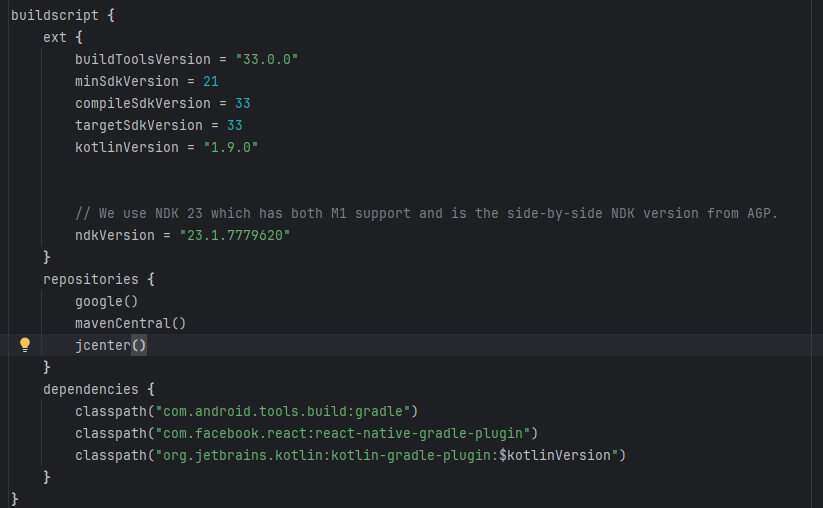
2
Answers
I solved it.!! All I just did was i removed the whole project and created a new one (latest version ) and then start the build without changing any code but I change gradle version to the latest version in gradle-wrapper.properties.
update it to the latest verison 0.73.3