I just started studying front-end development and I’m struggling with a node.js error.
Typing ‘npm start’ in my VSCode terminal used to work fine for simple tutorial projects with just an index.html, script.js, and style.css file. (without a package.json file)
However after trying out React for the first time, ‘npm start’ now doesn’t work anymore in my other non-React projects. At first it was giving me an error that it was missing the package.json (which it didn’t need before?) but after trying to fix it with help of googling I now got to a point where it’s giving me the error: Missing script: "start".
How can I run node without creating package.json files for every small tutorial project I’ve made previously, or without turning them into React apps? Also why is this happening? Did installing React-native create dependencies of some sort?
Thanks in advance!
I already tried reinstalling node.js and tried different versions. Also tried deleting package-lock.json. It still works for React apps, just not with simpler native javascript apps.

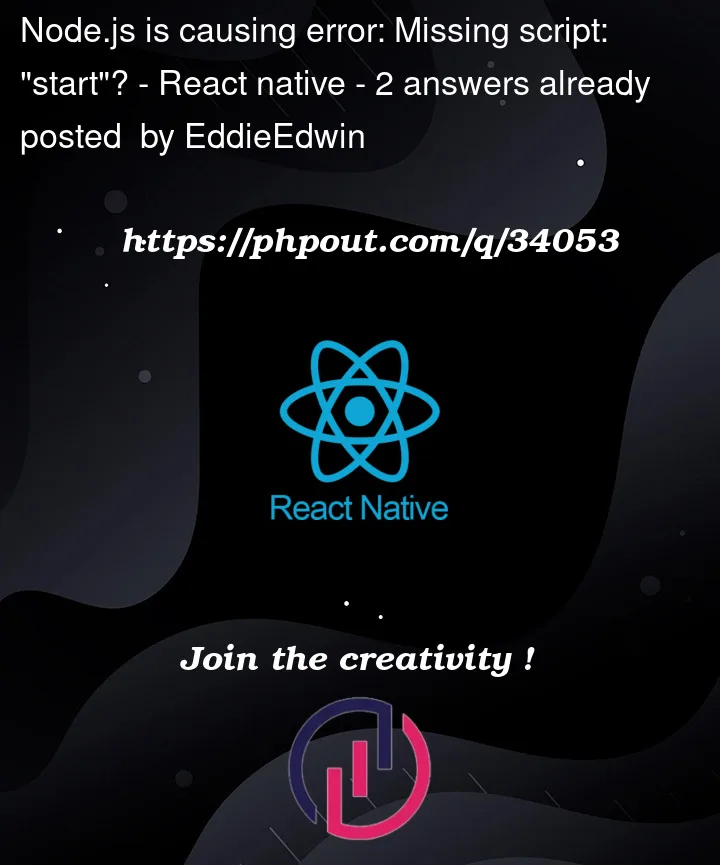


2
Answers
A
package.jsonfile is required if you want to install any packages or run scripts in your terminal. In your package.json file, make sure you have addedscriptsproperty. This is an example of how you can use it:Remove
...from the snippet if you’re copying, this has been added to indicate that there are one or more fields in this JSON file.After you have added this to your package file, you will be able to run the start script by typing
npm run startin the terminal or if you use Yarn:yarn start.Edit:
You said that running
npm startin your React project is running fine, but on your simpler projects with only a simple HTML, CSS and JS file is not working when using the script.You are probably confusing
npm startwithnode file.js. Wherenode file.jsdoesn’t require a package to be in your project to run a JavaScript file, usingnpm startrequires you to have a JSON file present in your project folder with the JSON code as in my answer.So long story short: Using
npm startrequirespackage.jsonwith thescriptproperty available. Whilenode file.jsdoesn’t require you to have this file in your project.if you are using react-native you can do the following
First you have to build your project with the command
npx react-native run-android , npx react-native run-ios
Once your project has build successfully and app is installed on your device then you your development server is started already. for some reason if your server is closed then you can run it with the command given below.
adb reverse tcp:8081 tcp:8081 this will send a signal to your device and after this run npx react-native start