I am new to iPhone app development and I want to launch my React Native iOS app on my real device but I am getting unable to install "myapp".
I have added my device UDID on appstore. I got it through https://udid.tech/
I checked the details and this is what I got:
Unable to install "myapp"
Domain: com.apple.dt.MobileDeviceErrorDomain
Code: -402620395
User Info: {
DVTErrorCreationDateKey = "2022-07-26 21:34:14 +0000";
IDERunOperationFailingWorker = IDEInstalliPhoneLauncher;
}
--
A valid provisioning profile for this executable was not found.
Domain: com.apple.dt.MobileDeviceErrorDomain
It says:
A valid provisioning profile for this executable was not found.
My Xcode 13.4.1 signing configuration looks like this:
Targets: myapp
Targets: myappTests
I followed this and many other resources but no luck.
Please help me out with this.
Thank you.

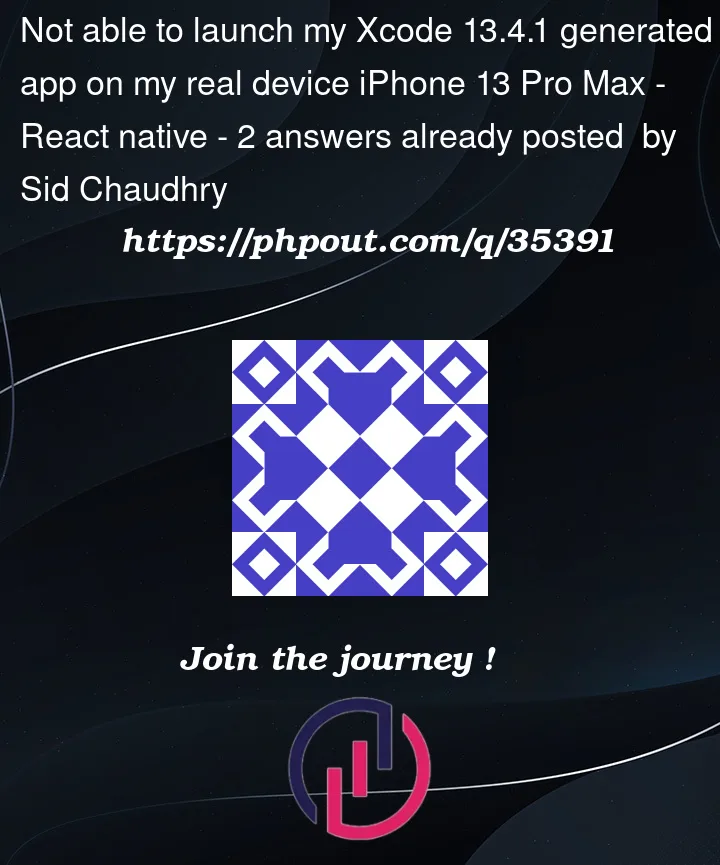




2
Answers
After a long hard struggle. I managed to make it work.
In my scheme definition it was set to "Release".
Goto Products > Scheme > Edit Scheme > Change to "Debug"
I know the reason of this issue, Please add the team which have developer console account, not add the custom created team if u have to run on the real device