I am trying to get overflow scroll working with my React Native app using NativeWind CSS, which is the native version of Tailwind css.
I am relatively inexperienced with CSS, so I am really struggling to get the below to work.
I have stripped my app back to basically nothing with the three files below in order to try and get this to work and understand where I am going wrong but still no success.
import { StatusBar } from "expo-status-bar";
import { Text, View, SafeAreaView } from "react-native";
import Box from "./components/box";
import SafeViewAndroid from "./SafeViewAndroid";
export default function App() {
return (
<SafeAreaView style={SafeViewAndroid.AndroidSafeArea}>
<StatusBar style="auto" />
<View className="h-screen overflow-scroll">
{[1, 2, 3, 4, 5, 6, 7, 8, 9].map((_, i) => (
<Box key={i} />
))}
</View>
</SafeAreaView>
);
}
import React from "react";
import { View, Text } from "react-native";
const Box = () => {
return (
<View className="flex-1 h-10 w-screen border-2 border-gray-800 items-center justify-between">
<Text>Box</Text>
</View>
);
};
export default Box;
import { StyleSheet, Platform, StatusBar } from "react-native";
export default StyleSheet.create({
AndroidSafeArea: {
flex: 1,
backgroundColor: "#FFF",
paddingTop: Platform.OS === "android" ? StatusBar.currentHeight : 0,
},
});

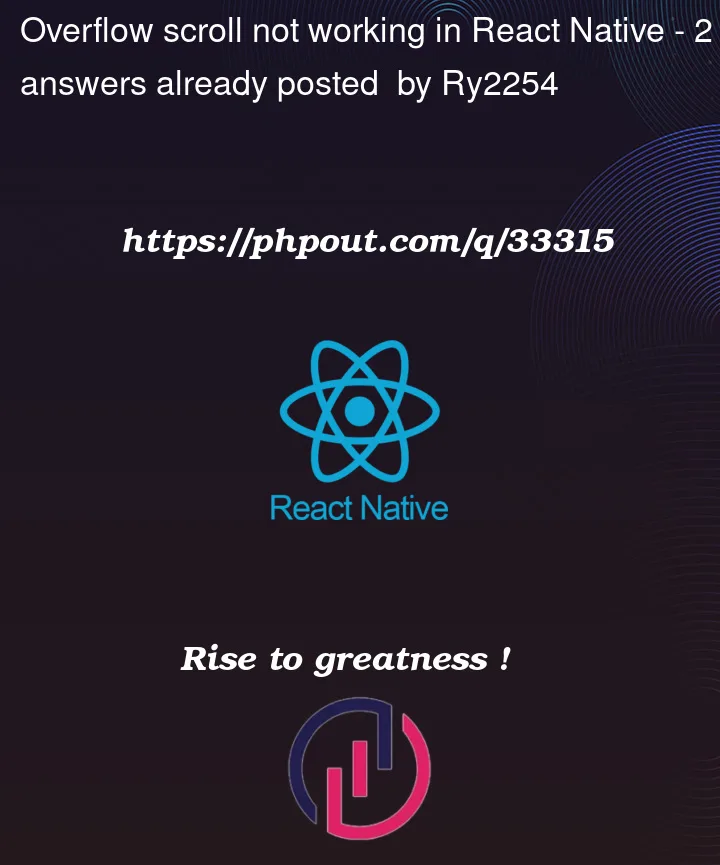


2
Answers
So as mentioned about the answer was to use ScrollView. I have an example below of what fixed it.
If you want to scroll horizontal then just use "horizontal" keyword in the ScrollView below.
Scrolling in React Native is slightly different than in the browser. It’s not a styling issue, there is this
ScrollViewthat needs to wrap the things where you wanna have a scroll, as an example:If you have any trouble with this implementation, visit the doc by clicking on the above link. They talk about the edge cases.
And if you have a really long list to scroll, it’s preferable to use
FlatList.