Previous developer was passing null for whatever reason which gives:
TypeError: null is not an object evaluating tabNavigation.navigate.
Here is the code:
import { NavigationRef } from './RootNavigation';
const renderBackToDashboard = (tabNavigation: any) => {
return <HeaderBackButton tintColor={defaultOptions.headerTintColor||'white'} labelVisible={defaultOptions.headerBackTitleVisible||false} onPress={() => { tabNavigation.navigate(SCREEN_NAMES.DASHBOARD_TAB); }} />
}
const testViews = (tabNavigation: any, isLoggedIn: boolean) => {
return (
<>
<Stack.Screen name={SCREEN_NAMES.LEGAL} component={LegalDisclosure} options={{ title: t('legal'), headerLeft: () => renderBackToDashboard(tabNavigation), headerRight: () => isLoggedIn ? renderLogo(tabNavigation) : null }} />
<Stack.Screen name={SCREEN_NAMES.DATA} component={DataProtection} options={{ title: t('data'), headerLeft: () => renderBackToDashboard(tabNavigation), headerRight: () => isLoggedIn ? renderLogo(tabNavigation) : null }} />
<Stack.Screen name={SCREEN_NAMES.GUEST} component={GUEST} options={{ title: t('guest'), headerLeft: () => renderBackToDashboard(tabNavigation), headerRight: () => isLoggedIn ? renderLogo(tabNavigation) : null }} />
</>
);
};
const getLoggedOutScreens = () => {
return (
<Stack.Navigator screenOptions={defaultOptions}>
<Stack.Screen name={SCREEN_NAMES.AUTH} component={AuthScreen} options={{ headerShown: false }} />
{testViews(null, false)}
<Stack.Screen name={SCREEN_NAMES.MY_SCREEN} component={MyScreen} options={{ title: t('myScreen') }} />
</Stack.Navigator>
);
};
return (
<NavigationContainer ref={NavigationRef} theme={MyTheme}>
{loggedIn ? getLoggedInScreens() : getLoggedOutScreens()}
{loggedIn ? <UserErrorComponent /> : null}
</NavigationContainer>
);
RootNavigation.ts
import React from 'react';
export const NavigationRef = React.createRef<any>();
class Nav {
navigate = (name: string, params?: any) => {
NavigationRef.current?.navigate(name, params);
};
}
export const RootNavigation = new Nav();
I tried : {testViews(NavigationRef, false)} , {testViews(NavigationRef.current, false)} , {testViews({NavigationRef}, false)}
Didnt work. I would be glad for any suggestions.
Error is fired at tabNavigation.navigate(SCREEN_NAMES.DASHBOARD_TAB);

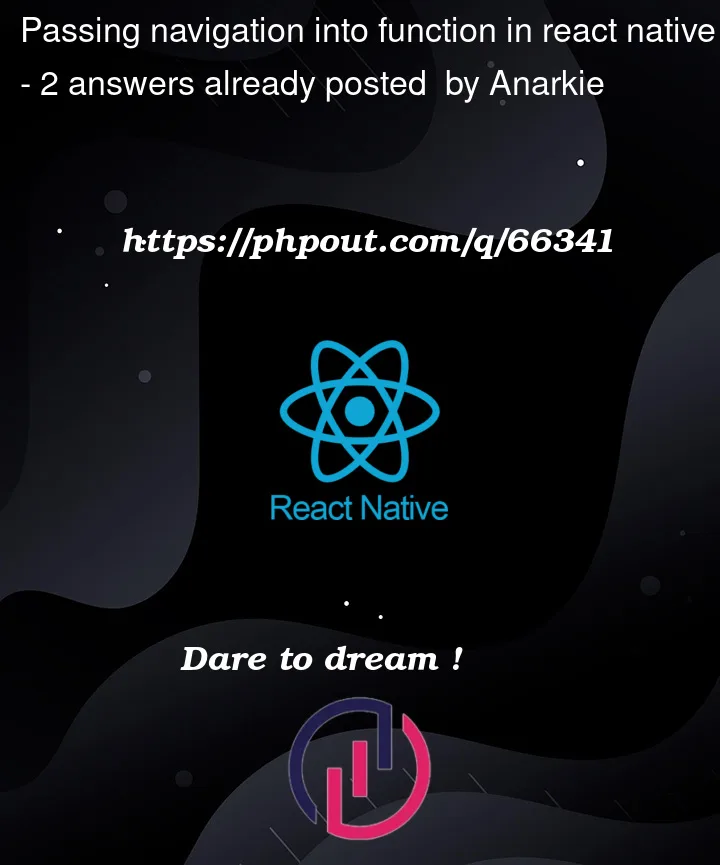


2
Answers
Change below fixed my error:
Your project navigation structure seems fine. But RootNavigation.ts may need to modify like this.
RootNavigation.ts
In any screen included in this navigation container, you can use following code to navigate.
You can see more in react-navigation docs.
https://reactnavigation.org/docs/navigating-without-navigation-prop/#usage